What Does ‘This Story Is Unavailable Instagram’ Mean & How To Fix
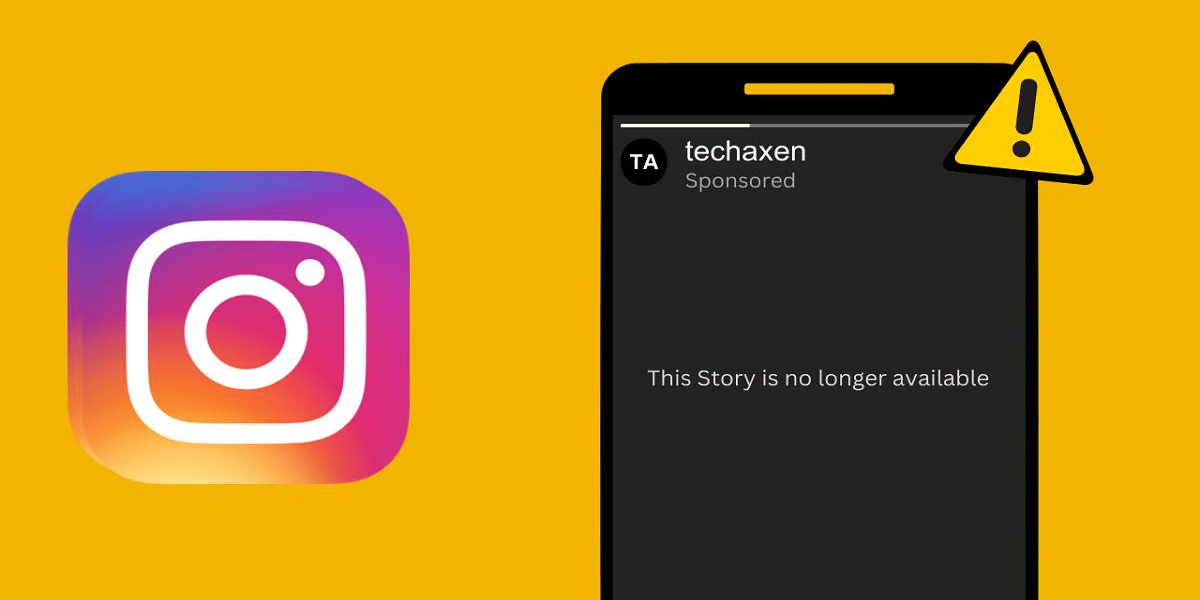
Your Quick Answer:
Individual profiles on Instagram restrict access to their stories unless you follow them. Therefore, to view someone’s story, you must first follow them. If someone blocks you, access to their story is denied.
To view a person’s story, logging in with your account is necessary; otherwise, you’ll only be able to see their Instagram pages.
Instagram imposes a 24-hour timeline for each story. Failing to view it within this timeframe results in missing out. Additionally, if the story is deleted by the uploader, it becomes inaccessible.
What Does ‘This Story Is Unavailable Instagram’ Mean:
This indicates that the story you’re attempting to view is presently unavailable. If you encounter this message, rest assured it’s not an issue unique to your account.
A common remedy is to wait for some time and attempt to access it later, as the problem may be transient or stem from a technical malfunction.
The “This Story Is Unavailable Instagram” issue could be attributed to the following factors:
1. You Are Not Following the Person
The primary reason for being unable to view someone’s story is not following them. This typically occurs with private accounts. While Instagram usually allows you to view the story of someone you haven’t followed, if that individual changes their account from public to private, you won’t be able to see their story. The story disappears when you attempt to view it.
Since many users opt for private accounts to safeguard their privacy, the solution is to follow the person, and access to their stories will be granted.
2. Maybe Uploader Blocked You
The second reason a person’s story becomes inaccessible is if they have blocked you from viewing it. When someone blocks you, you lose the ability to see their story until they decide to unblock you.
To determine if someone has blocked you, consult your other Instagram friends, as Instagram doesn’t notify you when someone hides you from their story. If your friends can view the person’s story while you cannot, it indicates that you’ve been blocked.
Alternatively, you can experiment by creating a temporary fake account to check if you have been blocked or if the person has ceased sharing stories. It’s important to note that the inability to see someone’s story doesn’t necessarily mean they have blocked you.
3. Story Meanwhile Deleted or Expired
The most prevalent reason for being unable to view someone’s story is that they have either deleted it or it has expired. When a user removes their story from Instagram, it becomes inaccessible to others.
While you can view the story before deletion, if the story is in your timeline at the time of removal, it will be replaced by a black space. Instagram will also send you a message stating, “This story is no longer available.”
Upon refreshing your Instagram page after the deletion, the story will no longer be visible in the story section. Another factor contributing to unavailability is if the story surpasses the 24-hour timeframe.
Instagram stories automatically vanish within 24 hours of posting, so if you can’t see someone’s Instagram story within this period, it becomes permanently inaccessible.
4. Temporary Instagram Server Error
Certain factors may contribute to the inability to view someone’s story, one of which is a server issue. Server problems are inevitable for any website, including Instagram, and users may encounter such errors preventing access to the platform.
Internet connectivity issues or high server traffic can also result in these problems. Attempting to refresh the page might resolve the issue. If the problem persists, try returning later to check if the situation has improved. If the content doesn’t load instantly, it may indicate a bug or technical glitch.
How To Fix If This Story Is Unavailable Instagram:
You can try the following methods below:
1. Clearing App Cache and Data
Resolving Unavailable Story Issue on Instagram:
Step 1: Begin by opening the Settings on your mobile device.
Step 2: Navigate to the “Apps” or “Applications” section.
Step 3: Locate and select Instagram from the list of installed apps.
Step 4: Tap on “Storage” or “Storage & cache” and choose the options to clear the app cache and data.
By following these steps, you can eliminate temporary files and reset the app, which may help resolve the issue.
2. Using Instagram Support
Seeking Assistance from Instagram Support:
Step 1: Initiate the process by searching for Instagram Support to identify their official contact channels.
Step 2: Proceed to contact Instagram Support through channels such as email, online forms, or social media.
Step 3: Clearly articulate the issue of the “story being unavailable” and diligently follow any instructions or troubleshooting steps provided by the support team.
3. Updating Instagram App
Ensuring Instagram App is Updated:
Step 1: Start by opening the app store on your mobile device.
Step 2: Search for Instagram in the app store.
Step 3: If an update is available for Instagram, tap on the “Update” button to install the latest version.
By following these steps, you can guarantee that your Instagram app is running on the most recent version.
4. Checking Internet Connection
Verifying Stable Internet Connection:
Step 1: Begin by checking if you have a functioning internet connection on your device.
Step 2: Try opening other websites or apps to confirm the stability of your internet connectivity.
Step 3: If the internet connection proves to be unstable, consider switching to a different network or resetting your Wi-Fi router.


