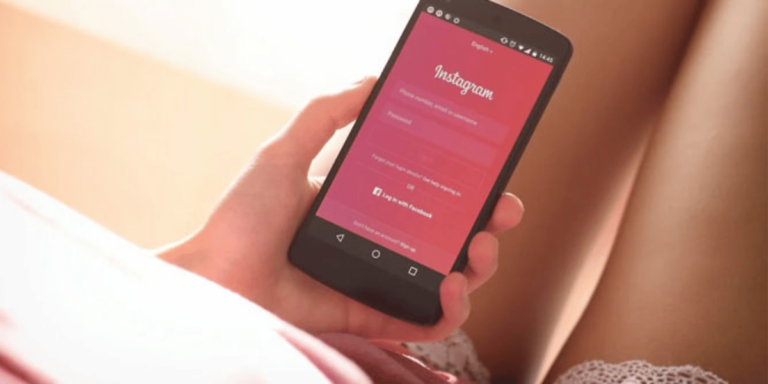How To Fix Comments On This Post Have Been Limited On Instagram
✎ Key Points:
You may encounter the message ‘Comments on this post have been limited’ if the person whose post you wish to comment on doesn’t follow you, or if there are privacy settings in place, account blocks, or excessive commenting.
To address this, you can use Instagram’s direct messaging to request the person to follow you, or simply wait for them to adjust their privacy settings by navigating to ‘Profile’ > ‘Settings’ > ‘Privacy’ > ‘Comments’.
How To Fix: Comments On This Post Have Been Limited On Instagram
Follow the methods below:
1. Ask Him on DM to Follow Back
- If you encounter the message “Comments on this post have been limited” while trying to comment on a post, there’s a solution.
- The user whose post you want to comment on must follow you. You’ll need to request them to follow your account.
- You can do this by reaching out to them via Instagram’s direct messaging (DMs) section. Follow the steps below to initiate contact.
- If you’ve previously communicated with this person, open the Instagram app from your phone’s home screen and tap the messaging icon located at the top right corner of the screen.
- Next, search for the person’s username within your list of contacts and send them a message requesting them to follow you back.
- If you haven’t communicated with this user before, use the Search icon to find their profile by name or username. Once you’ve located their profile, if you already follow them, you’ll find an option labeled “Message” which allows you to send a request for them to follow you back.
2. Let him change the privacy settings
You can also comment if the person adjusts their privacy settings. You can inform them directly or wait for them to do it themselves.
Once the individual makes the necessary changes in their settings, you’ll be able to comment on their posts.
Step 1: Access Profile Settings
To begin, open the app from your home screen and navigate to the “Profile” icon. Then, tap on the three lines icon located in the top corner.
This will display a list of options at the bottom of your screen, with “Settings” being the first. Tap on “Settings” to proceed.
Step 2: Adjust Comment Privacy
Once you’re in the “Settings” tab, tap on “Privacy” to open a new section. Here, you’ll find various privacy settings. Navigate to the “Comments” section.
Next, tap on “Allow Comments From” and select “Everyone” in the following tab. Once this is done, you’ll be able to comment on their posts.
Why Does It Show Comments On This Post Have Been Limited On Instagram:
Here are the reasons below:
1. He’s not following you back
You encounter this message when attempting to comment on someone’s post because the account holder doesn’t follow you back on Instagram. This could be because they are a celebrity or simply choose not to follow you.
Once they follow you, the message “Comments on this post have been limited” will disappear, and you’ll regain the ability to comment on their posts. Therefore, for you to comment on their posts, they must follow you.
2. Person’s Privacy settings
Another notable reason for being unable to comment on someone’s post is their privacy settings. Some individuals prefer to maintain a more personal space, restricting comments to only their followers or close contacts.
This precaution may also stem from their desire to avoid receiving inappropriate or offensive comments. If you find yourself unable to remove the text restriction, this could be the underlying reason.
3. Posted too many comments
If you’ve posted numerous comments within a short span, you may encounter the message “Comments on this post have been limited.”
This occurs because Instagram’s algorithm identifies such activity as bot-like behavior, prompting a temporary block on your account from commenting.
Instagram implements this measure to prevent excessive traffic on the platform, ensuring smooth app operation.
4. You’ve been Blocked
If you encounter the message “Comments on this post have been limited” while trying to comment on a post, it may indicate that the account holder has previously blocked you for a specific reason.
Unfortunately, in such cases, there’s little you can do to remedy the situation unless you share a mutual follower or have access to a different account to comment from.
However, being blocked is typically the least common scenario, so it’s unlikely that this is the reason for the limitation.