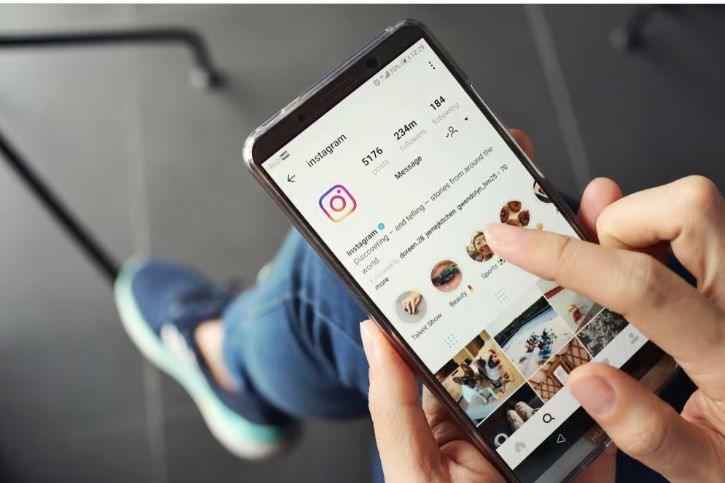Instagram: Fix Confirm Your Account To Request A Review

✎ Key Points:
» To resolve the problem and request a review to reinstate your account, complete the ‘My Instagram account has been deactivated’ form and submit it to Instagram.
» You’ll receive a response via email, and the account review process will follow, resulting in account restoration.
» Instagram typically takes less than twenty-four hours to review an account, although in certain cases, the process may extend up to 3 weeks for account recovery.
Instagram; Confirm It’s You Before Requesting A Review:
Typically, when you encounter an error message during account confirmation, it’s linked to recent suspicious activity in your account. Instagram upholds clear and fair policies, prioritizing authentic and genuine content on its platform.
To prevent bot activity and preserve the platform’s trust and integrity, Instagram requests users to confirm their information. This process helps identify accounts not created for genuine purposes and those attempting to mislead followers.
When signs of potential inauthenticity arise in an account, Instagram often prompts users to confirm their information.
How To Fix Confirm Your Account To Request A Review Issue:
To fix the issue, follow the methods below:
1. Fill Deactivation Appeal Form
If you’ve received a “Confirm Your Account” warning recently, you should complete the “My Instagram account has been deactivated” form within the app to proceed with the case.
By filling out and submitting this form, you’re requesting a review or check to confirm your identity and ensure it’s genuinely you. Additionally, this issue appears to occur more frequently in specific geolocations than in others.
Here are the detailed steps you need to follow to fill up the form:
? Steps To Follow:
- Backup iCloud: First, back up your device’s iCloud from Settings for safety to prevent data loss.
- General Settings: Go to the General section within the Settings app.
- Erase Contents: Click on “Erase all Contents and Settings.”
- Log In Attempt: Open the Instagram app and attempt to log in.
- Error Message: When the app fails to log in, a message will appear with the option “Learn More.” Click on it.
- Select Option: Click on “Please let us know.”
- Open Form: This action instantly opens the ‘My Instagram account has been deactivated’ form on the screen.
- Form Details: Enter your full name, username, email ID, and phone number.
- Submit Form: After submitting the form, a confirmation message will display: “Your report has been submitted. Thanks for contacting Instagram.”
- Restart Device: Restart your device after form submission.
After submitting the form, patiently await Instagram’s response. Typically, you’ll receive it within 24 hours, but it might take up to 3 days. Check your email frequently for their response.
Instagram may request pictures of you holding a handwritten code for verification. Account review might take several days. Upon successful review, you’ll receive confirmation via email, and your account will be reinstated.
2. Uninstall and reinstall Instagram
Uninstalling and reinstalling Instagram can help resolve the issue of confirming your account for a review. This error message often appears when suspicious or unusual activities are detected. If your account isn’t opening, start by uninstalling the app and then reinstalling it from the Google Play Store or the App Store.
App glitches sometimes cause various issues that can be fixed by uninstalling the app. To do this, go to your device’s menu, locate the Instagram app, and press and hold it. Among the options that appear, select “Uninstall.”
For Android users, visit the Google Play Store to reinstall the application. iOS users can reinstall Instagram from the App Store. After reinstalling, try logging into the app to check if the issue is resolved.
3. Clear Cache
To resolve the problem, clear the cache data of the Instagram application. Deleting the existing cache data can enhance the app’s performance. Clearing this data doesn’t affect your account; instead, it helps free up some memory as well.
? Steps To Clear Cache [Android]:
- Open Settings: Access the Settings app on your device.
- Navigate to Applications: Scroll and select “Application and Permission.”
- Manage Apps: Click on “Manage apps.”
- Find Instagram: Scroll through the app list and select Instagram.
- Clear Cache: Enter “Internal Storage” and tap “Clear Cache” in red to delete Instagram’s cache data.
? Steps To Offload Data [iPhone]:
- Access iPhone Settings: Start by going to the iPhone’s Settings.
- Select General: Scroll and tap on “General.”
- iPhone Storage: Click on “iPhone Storage,” allowing time for the app list to load.
- Locate Instagram: Find Instagram within the list of apps.
- Offload App: Tap “Offload App,” then confirm the action.
- Clear Instagram Cache: This process will clear the cache data of Instagram on the iPhone.
? Thanks for providing your info – How Long Does It Take:
Once you’ve successfully provided your ID information, you’ll receive a “Thanks for Providing Your Info” message, confirming the successful upload and the commencement of the review process.
In many instances, the review process takes less than 24 hours, resulting in the restoration of your account. However, it can extend to one week or even a month in rare cases of extreme delays.
At this stage, your role is to wait and monitor for a response. Instagram’s officials handle review forms manually to decide on account reactivation.
If three days pass without a response, consider reaching out to Instagram via email to seek assistance with your issue.
Why Does Instagram Ask To Request A Review:
These are might be the following reasons:
1. Violated Community Guidelines
If Instagram has prompted you to review your account, it may be due to a breach of community guidelines, such as posting inappropriate content. Instagram automatically removes any content that violates these guidelines.
Reports from other Instagram users often trigger these review requests. To understand why Instagram is asking for a review, reflect on recent posts that might have offended others or violated Instagram’s guidelines.
Before sharing future content on Instagram, ensure it aligns with the platform’s standards by thoroughly checking its appropriateness.
2. Your Account Has Been Hacked
Your Instagram account is flagged for review when it’s compromised, usually due to hacking. Unusual activities trigger Instagram to send a “Confirm your account to request a review” message to verify ownership.
When hacked, you’ll notice unfamiliar activities and changes on your account that you didn’t make. To regain control and prevent the hacker from using your account, Instagram initiates the review process. Only after completing the review can you regain access and safely use your account again.
3. Account Disabled
Instagram might prompt you to review your account if it has been disabled. You might wonder why your account suddenly got disabled.
Aggressive following or unfollowing of accounts through the Instagram app can lead to your account’s disablement. Similarly, sending spam messages, being reported by recipients, or posting inappropriate comments on posts might also result in account disablement after reports from other users.
Violating copyright rules with recent posts could also lead to your account being disabled. To regain access, you’ll need to review your account in these instances.
Frequently Asked Questions:
1. How long does it take for Instagram to review your account?
Account reviews can take varying durations. While some cases are resolved within twenty-four hours, in rare instances, it can extend to 3 weeks, a few days, or even a month.
There have been reports of some users waiting for months for their Instagram account reviews. However, for most cases, the review process completes within 24 hours.
This isn’t solely an automated process; actual officers review each form. They process the data to decide whether the account should be reactivated or deleted. With thousands of review reports submitted daily, it’s impossible to review all accounts in a single day.
2. Will Instagram give you a disabled account back?
If you’ve mistakenly deleted your Instagram account, it’s permanently gone and cannot be recovered.
However, if Instagram disables your account, you can attempt to regain access. If you believe your account was disabled in error, fill out the “My Instagram account was deactivated” form and submit it.
After submission, Instagram will review your account and respond shortly. Successful review means you can regain access. Typically, if the account was disabled due to guideline violations, the review process might take at least three days.
3. How long does it take for Instagram to confirm your identity?
Once you’ve finished the review process by submitting a video selfie and ID information, you’ll need to wait a minimum of two business days. Typically, the entire review process takes up to two days to complete, but delays can extend this duration.
Until your identity is verified, access to your Instagram account will remain unavailable, meaning you won’t be able to log in.
Once your ID is successfully verified, confirming ownership, you’ll regain access to your Instagram account. A confirmation email containing a link to reset your password will be sent to you upon identity confirmation.