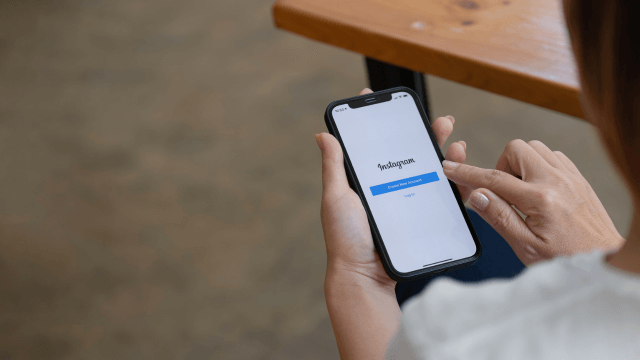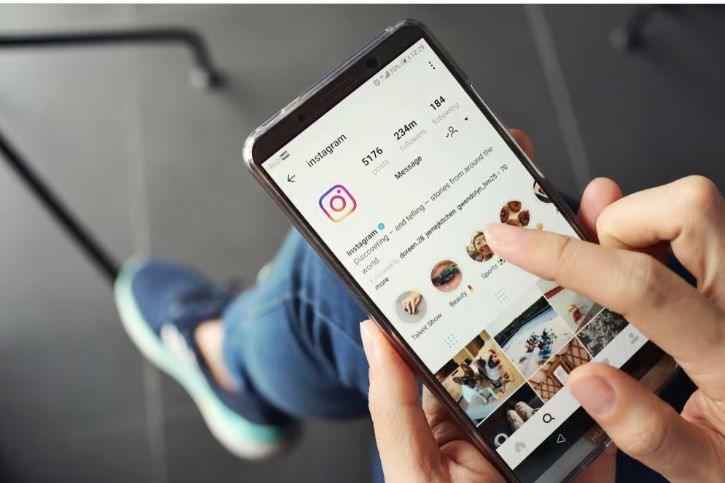How To Copy My Instagram Profile Link On Android
✎ Key Takes:
- You can conveniently access your Instagram profile link on your desktop by checking the URL tab in your PC browser. However, on Android devices within the app, the URL bar is not visible.
- Additionally, utilize the three-dots icon on Instagram profiles/pages to locate the ‘Copy profile link’ option for easy URL copying. Ensure you’re using a business profile for brand accounts.
How To Copy My Instagram Profile Link On Android:
You may have come across numerous profiles on your Instagram that you wish to save either on your mobile device or your desktop as a bookmark. To do so, you need to obtain the link from the profile, a straightforward process that can be followed on both mobile and desktop platforms to copy the profile URL.
The process remains the same for obtaining links from either Instagram profiles or Instagram pages.
1. Copy the profile link from App
If you’re using your mobile device and need to obtain someone else’s profile link, whether it’s for sharing or personal reasons, the process remains the same. Let’s delve into this topic directly. Simply follow the straightforward steps outlined here to copy the Instagram profile link directly from your mobile.
? Steps To Follow:
Step 1: When you’re on your mobile device, open the profile on your Instagram app from which you want to copy the link.
Step 2: Next, locate the three-dots icon at the top right corner of the Instagram app. Tap on it to open a list, then select the ‘Copy Profile URL’ option.
Step 3: After selecting that option, the profile link will be automatically copied to your mobile clipboard. You can now share it or paste it anywhere you desire.
This is a simple process that can be followed on both iOS and Android devices whenever you need to copy the link of an Instagram profile or page.
2. Find the Instagram profile link on PC
Now, if you’re on your PC or laptop, finding someone’s Instagram account profile link is a straightforward process.
? Steps To Follow:
Step 1: Copying the Instagram profile or page URL on your desktop or laptop is a simple task. You don’t need to log in with your Instagram credentials to obtain the Instagram profile URL.
Step 2: Just open the Instagram page or profile for which you want to copy the URL. Once you have the page or profile open in a tab, you’ll find the profile link in the URL tab of your desktop browser.
That’s all you need to do if you’re looking for the Instagram profile link.
3. Find your Instagram profile Link
If you want to save your Instagram profile link, it’s a simple process where you don’t have to do much. Just follow these steps:
? Steps To Follow:
Step 1: Whether you’re using a mobile device or a PC, you can quickly find your Instagram profile link. First, log in to your Instagram account to simplify the process.
Step 2: Next, navigate to your profile section by tapping on your profile icon. This will open your profile in a new tab.
Step 3: If you’re on your desktop, you’ll see your profile link in the browser’s URL bar. If you’re using the mobile app, simply tap on the three-dots icon, select the ‘Copy Profile URL’ option, and tap to copy your profile link onto your mobile device.
4. Find the URL of an Instagram Page
Obtaining the Instagram page link is just as straightforward as getting the profile link, whether you’re using the Instagram app or accessing it from your desktop.
Simply log in and open the Instagram page you desire. Tap the three-dots icon, then select ‘Copy Profile URL’ – and you’re done.
If you’re seeking the link to an Instagram page, you’ll follow the same process as you would to find any Instagram account link.
Open the Instagram page in a new tab, then copy the link directly from the URL tab, and save it as needed.
What can be done with the Instagram Profile Link?
Having the Instagram profile link on hand saves considerable time by eliminating the need to browse for updates on the profile or page every time.
Many Instagram pages or profiles that you follow may update 3 to 4 times daily. To easily access these profiles directly from your browser, it’s essential to save the profile link or page link to your bookmarks.
This allows you to quickly visit the link whenever you want to see the latest updates on that Instagram account.
Furthermore, you can share the link with your friends if it’s relevant to their interests or work. This system proves to be helpful, especially when you want to share the link to that profile or page.