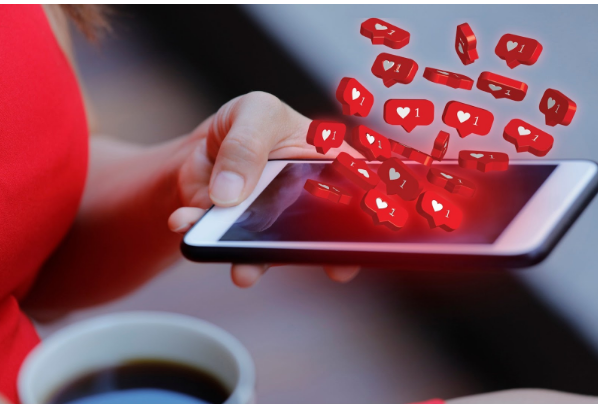How To Change Ad Account On Instagram?
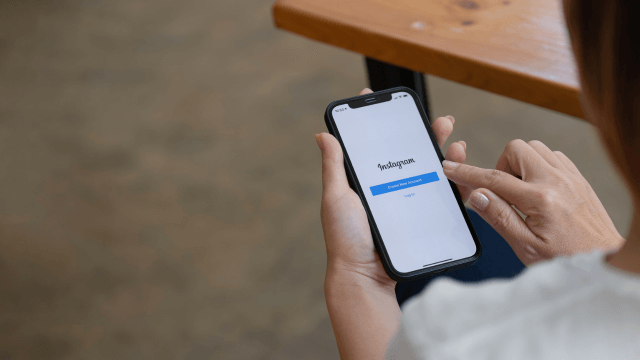
How To Change Ad Account On Instagram? Are you looking to change your ad account on Instagram? Whether you want to switch to a different account or need to update your payment information, this article will guide you through the process. Changing your ad account on Instagram is a straightforward task that can be completed in a few simple steps. In this article, we will provide you with a detailed guide on how to change your ad account on Instagram, ensuring you can manage your advertising campaigns effectively.
Changing Ad Account on Instagram
Before we dive into the steps, let’s understand the importance of ad accounts on Instagram. An ad account is a container for managing your advertising campaigns and associated payment methods. It allows you to promote your products or services to a targeted audience on the platform.
Read Also: How To Post Memories On Instagram
Step 1: Accessing the Facebook Ads Manager
To change your ad account on Instagram, you need to access the Facebook Ads Manager. Instagram ads are managed through Facebook’s advertising platform. Follow these steps to get started:
- Open a web browser and visit the Facebook Ads Manager at https://business.facebook.com/adsmanager.
- Log in with your Facebook account credentials associated with the ad account you want to change.
Step 2: Navigating to Ad Account Settings
Once you’re logged in to the Facebook Ads Manager, you can proceed to the ad account settings to change your ad account on Instagram. Here’s what you need to do:
- Click on the “Settings” dropdown menu located in the upper-left corner of the Ads Manager.
- From the dropdown menu, select “Ad Account Settings.”
Step 3: Changing the Ad Account
Now that you’ve reached the Ad Account Settings, it’s time to change the ad account linked to your Instagram profile. Follow these instructions:
- In the Ad Account Settings, click on the “Ad Account” tab.
- Scroll down to the “Ad Account Roles” section.
- Locate the ad account you want to switch to or add a new ad account.
- Click on the “Add People” button if you want to grant access to other individuals or partners.
- Select the desired ad account from the list or click on the “Add New Ad Accounts” button to create a new one.
- Follow the on-screen prompts to complete the ad account change process.
Step 4: Verifying the Changes
After changing your ad account on Instagram, it’s crucial to verify that the switch was successful. Take the following steps to ensure everything is working as intended:
- Go to your Instagram profile and tap on the menu icon (three horizontal lines) in the upper-right corner.
- From the menu, select “Settings.”
- In the “Business” section, choose “Account.”
- Under the “Business Information” category, review the “Ad Account” section to confirm the changes.
Conclusion
Changing your ad account on Instagram is a simple process that can be done through the Facebook Ads Manager. By following the steps outlined in this article, you can seamlessly switch to a different ad account or update your payment information. Effective management of your ad account is crucial for running successful advertising campaigns on Instagram.
Frequently Asked Questions (FAQs)
Q1: Can I change my ad account on Instagram using the mobile app? A: No, the process of changing your ad account on Instagram can only be done through the Facebook Ads Manager on a web browser.
Q2: Will changing my ad account affect my existing campaigns? A: No, changing your ad account will not impact your existing campaigns. All your campaigns will continue to run as usual.
Q3: Can I have multiple ad accounts linked to my Instagram profile? A: Yes, you can have multiple ad accounts linked to your Instagram profile. This allows you to manage different campaigns or collaborate with partners.
Q4: Is there a limit to the number of ad accounts I can create? A: Facebook imposes limits on the number of ad accounts you can create, depending on your account history and advertising spend.
Q5: How often can I change my ad account on Instagram? A: There are no specific restrictions on how often you can change your ad account on Instagram. However, it is recommended to make changes sparingly to maintain consistency and avoid disruptions.