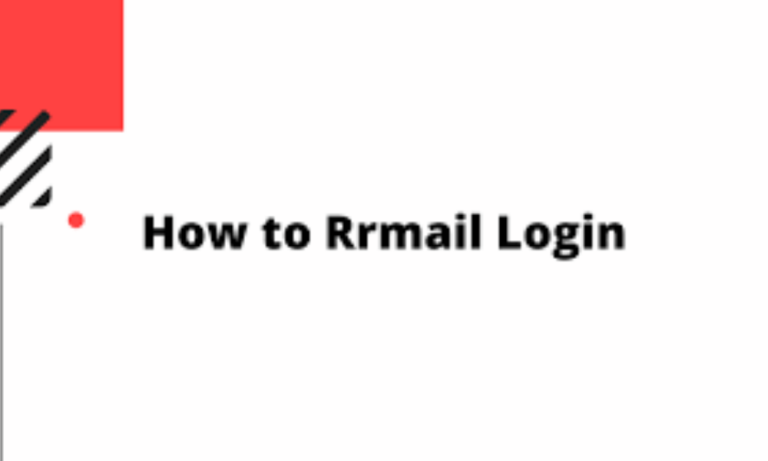How To Trace A Gmail Account
✎ Key Notes:
- You can utilize Google’s Account Activity feature to obtain the location of your Gmail account, which is accessible through your Gmail inbox page.
- Additionally, explore the Security Settings in your Gmail account to access information regarding device activity and account security.
How To Trace A Gmail Account:
You can try the following methods below to track a Gmail account location:
1. Google Account Activity
You can utilize Google Account Activity to track your Gmail account’s location.
? Steps To Follow:
Step 1: Sign in to your Gmail account.
Step 2: Scroll down to the bottom of the inbox page.
Step 3: Click on “Details,” located in the bottom right corner of the page, next to the Last account activity information.
Check the information about sign-ins, devices used, and approximate locations associated with your Google Account.
2. From Security Settings
You should utilize the Security Settings to track your Gmail account’s location.
? Steps To Follow:
Step 1: Sign in to your Gmail account.
Step 2: Click on your profile picture or initials in the top-right corner.
Step 3: Select “Manage your Google Account.”
Now, on the Account settings page, click on the “Security” tab, where you may find information about devices that have recently accessed your account or an option to review your device activity.
3. Google’s Finding App
You can utilize Google’s Find My Device App to track your Gmail account’s location.
? Steps To Follow:
Step 1: Firstly, open the Find My Device website (URL: https://www.google.com/android/find).
Step 2: Then, sign in with your Gmail account.
Step 3: Next, from there, you can view the location of your device on a map. You can also play a sound on the device, lock it, or erase its data if necessary.
Now, use the options provided to track and manage your Android device’s location.
How To Trace Fake Gmail Account In My Name:
To trace a fake Gmail account in your name you have to do the following things:
Step 1: Reverse Google Search Attempt a Google search using your full name enclosed in quotation marks to uncover any associated profiles or information.
Step 2: Social Media Search Conduct a comprehensive search on social media platforms to identify suspicious profiles using your name, paying close attention to instances where a fake email might be utilized.
Step 3: Report to Google Should you discover evidence of malicious intent, promptly report the fake Gmail account to Google using their reporting mechanisms. Provide detailed information and evidence to assist in their investigation and potential actions against the fraudulent account.
Frequently Asked Questions:
1. How can I find the location of a mobile number?
If you have access to the mobile number owner’s phone bill or account details, you can determine the location of the mobile number by contacting their mobile network provider. Alternatively, you can utilize GPS tracking apps or reverse phone lookup services to find the location of a mobile number. Numerous mobile number tracking apps are available that enable you to track the location of a mobile number.
2. Can you track the live location of a mobile?
Tracking the live location of a mobile phone in real-time is achievable through diverse methods, including GPS tracking apps, mobile network providers, and third-party services.
Among the prevalent approaches is employing GPS tracking apps like Find My Friends, Life360, or Glympse. These apps enable users to share their real-time location with others.
If the mobile phone owner has installed one of these apps and shared their location with you, you can track it in real-time.