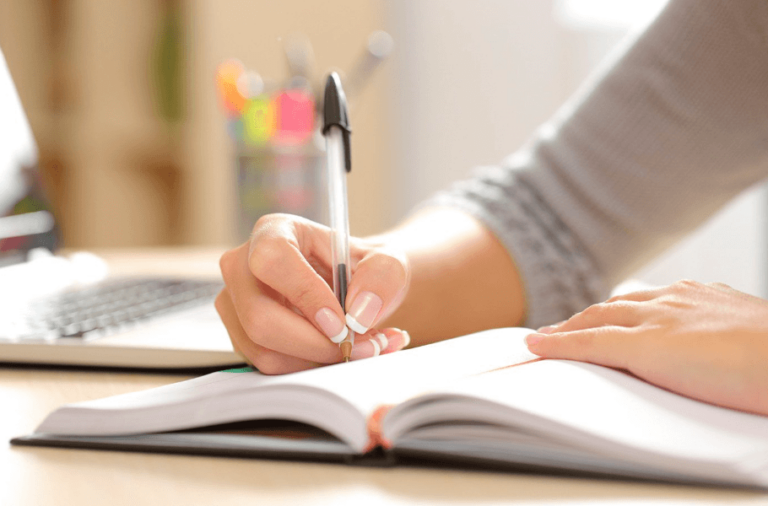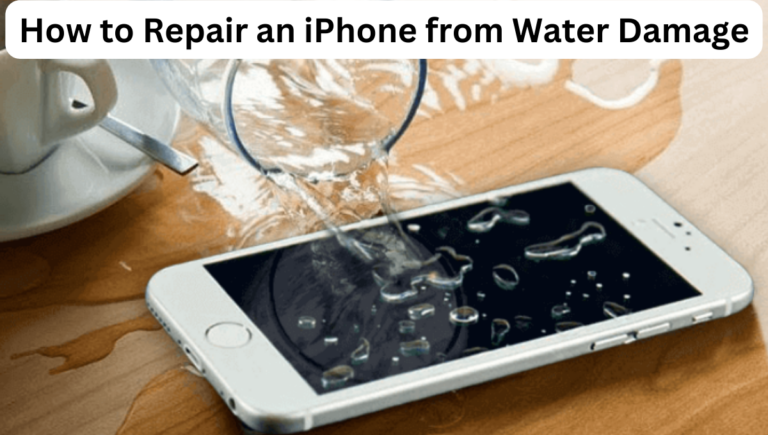How To Know If Someone Saved Your Number On IPhone
✎ Key Takes:
» To determine who has saved your number in their contact list, open your WhatsApp application and type the person’s name into the search bar.
» If the user has saved your name, you’ll be able to view their profile picture along with your WhatsApp status.
How To Know If Someone Saved Your Number On IPhone:
You can try the following methods to know Who Saved My Number:
1. Using App: Me – Caller ID
To identify who has saved your contact number, you can utilize the Me – Caller ID app. However, this feature is only available in the premium version of the app; the free version does not offer this functionality.
? Link: Me – Caller ID on the App Store
? Steps To Follow:
Step 1: Download the app from the App Store by clicking on the provided link.
Step 2: Install and open the app.
Step 3: Enter your phone number and register your account on the Me-Caller ID app.
Step 4: Explore the premium plans available and purchase one to upgrade your account.
Step 5: As a premium user, access the list of users who have saved your phone number within the app.
2. Call Him and Find what hears back
If you want to determine if someone has saved your phone number in their contact list, there are some simple tricks you can use.
One method is to place a call to the person and observe their response. If they address you by name without needing an introduction or provide any indication that they recognize your call, it’s likely that they have saved your phone number.
Conversely, if the person answers the call and asks for your identity or introduction, it’s evident that they haven’t saved your number in their contacts. This is why they’re seeking clarification on who is calling them.
How To Know If Someone Saved Your Number On Their Phone:
There are some ways that you can make use of to know if someone saved your number in the contact list:
1. Checking Profile Picture
If you’re curious about who has saved your number in their contact list, follow these steps:
Step 1: First, save the person’s phone number to your own contact list.
Step 2: Open the WhatsApp application and tap on the “Chat icon” located in the bottom right corner.
Step 3: Next, select a contact from the “Select contact” section.
Step 4: Now, tap on the recipient’s name and then click on their profile picture. If you’re able to view their WhatsApp profile picture, it indicates that the other person has saved your phone number in their contact list. If you cannot see their profile picture, it could imply one of two scenarios.
2. Look for Status
In WhatsApp, you can utilize the status feature to determine if someone has saved your number.
If you’re able to view the stories of a person, it indicates that their number is saved in your phone, and vice versa. Navigate to the “Status” section in your WhatsApp account to check if the person’s status is visible to you.
Additionally, you can ascertain if someone has saved your number by sharing a status update. If the person views your status, their name will appear in the viewer’s list, confirming that they have your number saved.
However, it’s possible that someone has saved your number but opted to hide their status from you, making it difficult to confirm whether they have saved your number or not.
3. Suggestions on Social Media Platforms
When using social media platforms such as Facebook and Snapchat, you’ll notice a section suggesting people you can add as friends.
Granting permission for these apps to access your contacts allows them to analyze your data. They cross-reference this information with their servers to identify individuals among your contacts who have saved your phone number. This feature enables you to determine who has saved your number in their contacts list.