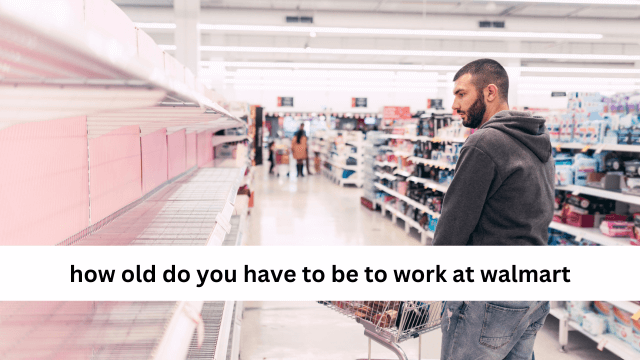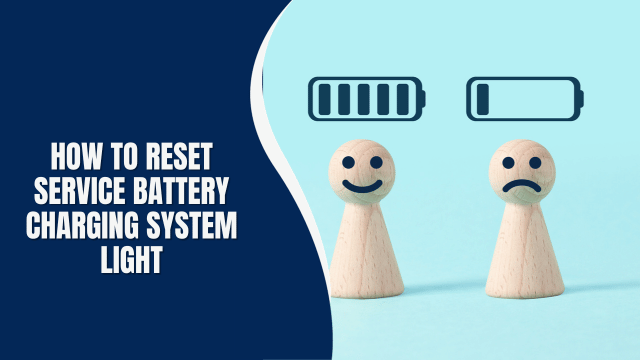How to Share MTN Data with Another Number: A comprehensive guide
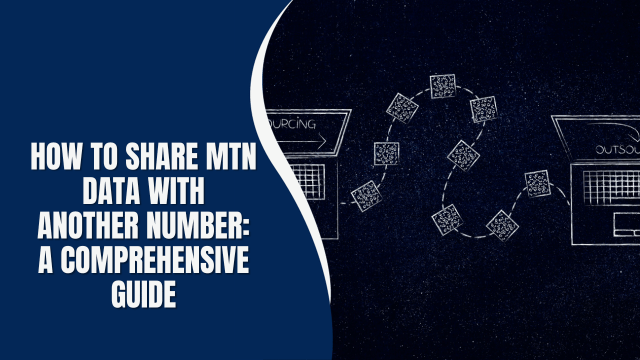
In today’s digital age, staying connected is essential, and data has become a precious commodity. Luckily, mobile network providers like MTN (Mobile Telecommunication Network) have introduced services that allow subscribers to share their data with family and friends seamlessly. This article will guide you through the process of sharing MTN data with another number, ensuring you can keep your loved ones connected when they need it most.
Why Share MTN Data?
Sharing MTN data is a convenient way to help out friends and family who may be running low on data. It’s also useful when you have excess data that you don’t plan to use before it expires. Instead of letting it go to waste, you can share it with someone who needs it, fostering connectivity and helping others stay online.
Steps to Share MTN Data with Another Number
Sharing MTN data is a straightforward process, and it can be done using a simple USSD code on your phone.
Follow these steps to get started:
Step 1: Check Your Data Balance Before you share your MTN data, it’s a good idea to know how much data you have left. You can check your data balance by dialing 1314# or by sending ‘2’ to 131 as an SMS.
Step 2: Initiate Data Sharing To initiate the data sharing process, dial 1312Recipient’s NumberData Amount# on your MTN phone. For instance, if you want to share 500MB with a recipient whose number is 080XXXXXXXX, you would dial 1312080XXXXXXXX500MB#.
Step 3: Confirm the Data Transfer After entering the USSD code with the recipient’s number and the data amount, you will receive a prompt to confirm the data transfer. Confirm the transfer to proceed. Please ensure that you have entered the recipient’s number correctly, as data transfers cannot be canceled once initiated.
Step 4: Wait for Confirmation You will receive a confirmation message indicating that the data transfer was successful. Additionally, the recipient will receive a notification informing them of the shared data.
Important Information to Note
- Data Sharing Fee: MTN may charge a small fee for data sharing. The fee is deducted from your account when you confirm the data transfer. The exact fee may vary based on the amount of data being shared.
- Data Validity: Shared data has the same validity period as the original data bundle. Ensure that the recipient uses the data before it expires.
- Recipient’s Eligibility: You can share data with any MTN number, including prepaid and postpaid subscribers. The recipient doesn’t need to have a specific data plan to receive shared data.
- Daily Limits: Depending on your MTN subscription plan, there may be daily limits on the amount of data you can share. Check your plan’s terms and conditions for specific details.
- Recipient’s Phone Status: If the recipient’s phone is turned off or they are unreachable when you share data, the data transfer will not go through. You may need to try again later.
The Power Of Words: Why Text Is Crucial In Data Visualization Presentations
FAQs
1. What is MTN Data Sharing?
MTN Data Sharing is a service that allows MTN subscribers to transfer or share their data bundles with other MTN numbers.
2. How can I share MTN data with another number?
To share MTN data with another number, you can use the USSD code 1312recipient’s MTN numberdata amount#. For example, dial 1312080XXXXXXXX100MB# to share 100MB with the recipient.
3. Is there a fee for sharing data on MTN?
Yes, MTN may charge a nominal fee for data sharing. The fee varies depending on the amount of data you are sharing. You will be informed of the exact fee before confirming the data transfer.
4. What is the minimum and maximum data that I can share with another number on MTN?
The minimum data you can share is usually 10MB, while the maximum depends on your current data balance and eligibility. It’s best to check with MTN to determine your specific limits.
5. Can I share data with any MTN number?
Yes, you can share data with any MTN number, including prepaid and postpaid subscribers.
6. How many times can I share data in a day?
The number of times you can share data in a day may vary based on your MTN subscription plan. Some plans have a daily limit on data sharing, so it’s important to check your plan’s terms and conditions.
conclusion
In conclusion, sharing MTN data with another number is a convenient and considerate way to help friends and family stay connected. By following these simple steps, you can make the most of your data plan and ensure that those around you can access the internet when they need it. Stay connected, and keep your loved ones connected with MTN data sharing.