How to Post Telegram Link on Instagram
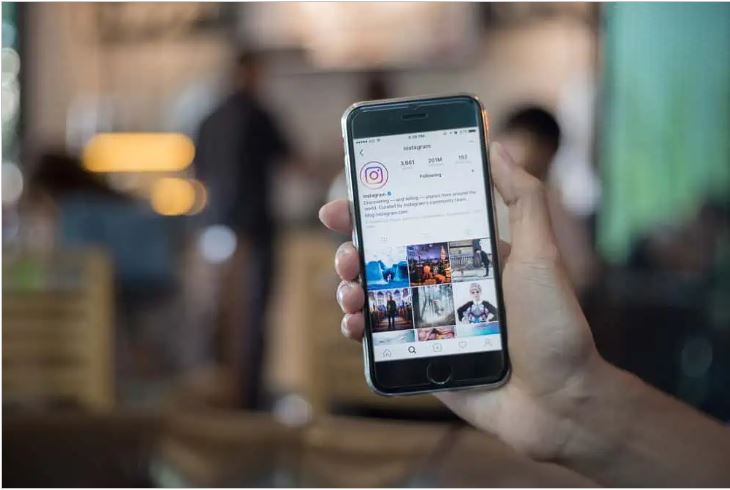
How to Post Telegram Link on Instagram, Instagram, and Telegram are powerful tools for building communities and engaging with audiences. While they serve different purposes, it is possible to leverage their features to drive traffic and increase engagement. In this article, we will explore various methods to post a Telegram link on Instagram and maximize the visibility of your Telegram channel or group.
Understanding the Limitations
Before diving into the methods, it’s important to understand the limitations posed by the platforms. Instagram does not allow direct clickable links in captions or comments, except for the bio section and swipe-up feature available for accounts with 10,000 or more followers. However, there are alternative strategies you can employ to overcome these limitations and effectively share your Telegram link.
Read Also: How To Change Ad Account On Instagram
Creating an Attractive Telegram Channel or Group
Before promoting your Telegram link on Instagram, it’s essential to create a compelling channel or group. Choose a topic or theme that resonates with your target audience, and ensure that your content is valuable, engaging, and unique. Invest time in creating an eye-catching profile picture, cover photo, and a well-written description that clearly communicates the purpose and benefits of joining your Telegram community.
Generating a Telegram Link
To post a Telegram link on Instagram, you first need to generate the link for your channel or group. Open Telegram and navigate to the channel or group you want to promote. Tap on the channel or group name at the top of the screen, and then tap on the “Edit” button. Scroll down and enable the “Permanent link” option. Once enabled, you can copy the link provided and save it for later use.
Utilizing the Bio Section
One of the most effective ways to share your Telegram link on Instagram is through the bio section of your profile. Instagram allows you to include a clickable link in your bio, making it easily accessible to your followers. Craft a compelling call-to-action (CTA) and invite your Instagram audience to join your Telegram channel or group by clicking the link in your bio. You can update this link whenever necessary to promote different Telegram communities or campaigns.
Crafting Engaging Instagram Stories
Instagram Stories provide an excellent opportunity to promote your Telegram link in a creative and engaging way. You can use various features such as polls, stickers, and swipe-up links (available for accounts with 10,000 or more followers) to encourage your audience to swipe up and join your Telegram community. Design visually appealing and informative Stories that highlight the benefits of joining your Telegram channel or group.
Promoting Through Captions and Comments
While Instagram does not support clickable links in captions or comments, you can still mention your Telegram channel or group and encourage your followers to search for it manually. Craft engaging captions that pique curiosity and urge users to find more information in your Telegram community. Additionally, actively engage with your audience in the comments section and respond to queries, leaving a subtle invitation to join your Telegram community if relevant.
Collaborating with Influencers
Influencer marketing is a powerful strategy to reach a wider audience and promote your Telegram link. Identify influencers in your niche who have a significant following on Instagram. Collaborate with them to create sponsored posts, Stories, or giveaways that feature your Telegram link. This way, you can tap into their audience and attract new members to your Telegram channel or group.
Using Instagram Ads
Another effective method to promote your Telegram link is through Instagram Ads. Utilize Instagram’s ad platform to create targeted ads that showcase the benefits of joining your Telegram community. Use compelling visuals, concise copy, and clear CTAs to entice users to click on the ad and discover your Telegram channel or group. Monitor the performance of your ads and make adjustments as necessary to optimize your results.
Cross-Promotion on Other Platforms
Don’t limit your promotional efforts to Instagram alone. Leverage your presence on other social media platforms, such as Facebook, Twitter, LinkedIn, or YouTube, to cross-promote your Telegram link. Share teasers, snippets, or exclusive content from your Telegram channel or group on these platforms and encourage your followers to join the conversation on Telegram for more valuable content.
Measuring Success and Making Adjustments
To ensure the effectiveness of your promotional efforts, it is crucial to measure the success of your campaigns and make adjustments accordingly. Track the number of new members joining your Telegram community through Instagram, monitor engagement levels, and analyze the conversion rate. Use the insights gained to refine your strategies, experiment with different approaches, and continuously improve your results.
Conclusion
Integrating Instagram and Telegram can be a powerful way to expand your reach and connect with a broader audience. By following the strategies outlined in this article, you can successfully post your Telegram link on Instagram and drive more engagement to your Telegram channel or group. Remember to consistently provide valuable content, engage with your audience, and measure the effectiveness of your efforts to optimize your results.
FAQs
Q1: Can I directly post a clickable Telegram link on Instagram? A1: No, Instagram does not support clickable links in captions or comments. However, you can share your Telegram link in the bio section, Stories, and mention it in captions or comments to encourage users to search for it manually.
Q2: How can I generate a Telegram link for my channel or group? A2: Open Telegram, navigate to your channel or group, tap on the channel or group name, and enable the “Permanent link” option. Copy the link provided and save it for later use.
Q3: Can I promote my Telegram link through Instagram Ads? A3: Yes, you can utilize Instagram Ads to promote your Telegram link. Create targeted ads with compelling visuals and clear CTAs to entice users to click on the ad and join your Telegram channel or group.
Q4: Should I cross-promote my Telegram link on other social media platforms? A4: Absolutely! Cross-promoting your Telegram link on other platforms such as Facebook, Twitter, LinkedIn, or YouTube can help you reach a wider audience and attract new members to your Telegram community.
Q5: How can I measure the success of my promotional efforts? A5: Monitor the number of new members joining your Telegram community through Instagram, track engagement levels, and analyze the conversion rate. Use these insights to refine your strategies and optimize your results.


