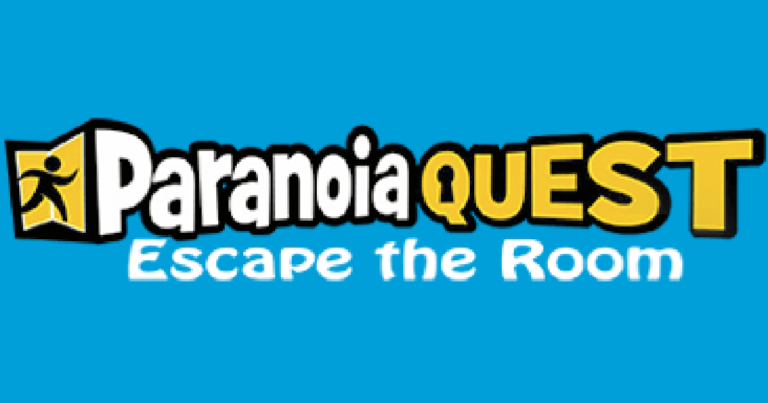How to Find Favorite Images on Google: A Comprehensive Guide

Discover the secrets of finding your favorite images on Google with our comprehensive guide. Learn how to optimize your search and explore a world of visual content.
Introduction
In the digital age, images are a powerful medium for communication and creativity. Whether you’re looking for inspiration, conducting research, or simply indulging your curiosity, finding your favorite images on Google is an art worth mastering. This guide will walk you through the process of conducting efficient and effective image searches on the world’s most popular search engine.
Using the Right Keywords
Keywords are the foundation of every successful image search. To find your favorite images, start by using descriptive and relevant keywords. For instance, if you’re looking for pictures of serene beaches, use keywords like “tropical beach sunset” or “calm ocean waves.”
Employing Advanced Search Filters
Google’s advanced search filters are your best friends when it comes to refining your image search. After entering your initial query, click on “Tools” below the search bar, and you’ll be able to filter results by size, color, type, usage rights, and more. This helps you pinpoint the exact images you desire.
Image Resolution Matters
For those who require high-quality images, resolution is crucial. Use the “Tools” option to select an image size that suits your needs, ensuring that you get the best visual experience.
Reverse Image Search
Sometimes, finding your favorite images means discovering their source or similar images. Google’s reverse image search allows you to upload an image to find related pictures, providing a great way to explore visually cohesive content.
Explore Google Images Collections
Google curates various collections of images that may align with your interests. These collections can be a goldmine for finding unique and beautiful images, so don’t hesitate to explore them.
A Pro Tip for Creatives
Are you a content creator or designer looking for images to use in your projects? Make use of Google’s “Labeled for Reuse” filter to discover images you can legally use without copyright concerns.
How to Disable Screen Sharing on Zoom
Conclusion
Finding your favorite images on Google can be a delightful journey, filled with endless possibilities. By using the right keywords, applying advanced search filters, and exploring various options, you’ll uncover a treasure trove of visual content. Now, it’s time to embark on your image-search adventure and let your creativity flourish!
FAQs
Q: How do I ensure the images I find are copyright-free?
A: Use Google’s “Usage Rights” filter and select “Labeled for Reuse” to find images you can use without copyright worries.
Q: Can I search for images in languages other than English?
A: Yes, Google’s image search is language-agnostic, so feel free to use keywords in your preferred language.
Q: Is there a way to search for animated GIFs?
A: Absolutely! Use the “Type” filter and select “Animated” to find the perfect GIFs for your needs.
Q: How do I find images in a specific color scheme?
A: Utilize the “Color” filter to select your desired color, helping you find images that match your creative vision.