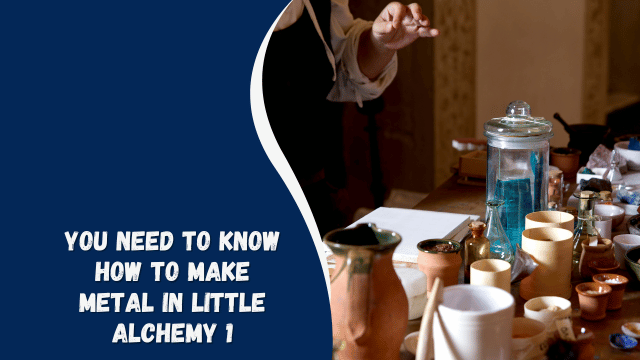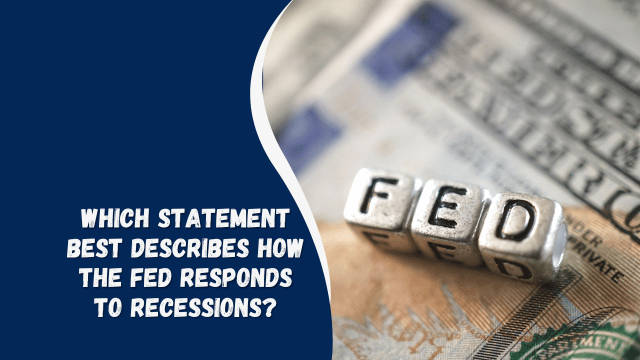How to Buy Robux on iPhone: A Step-by-Step Guide
Introduction
In this digital age, gaming has taken on a new dimension, and Roblox is at the forefront of the gaming revolution. Roblox allows players to create their own games and experiences, making it a favorite among gamers of all ages. To enhance your Roblox experience, you often need Robux, the virtual currency used within the platform. In this article, we will guide you through the process of buying Robux on your iPhone. Let’s get started!
Why Buy Robux?
Robux is essential for enhancing your Roblox experience. You can use Robux to customize your avatar, purchase items, access premium games, and much more. By buying Robux, you unlock a world of possibilities within the Roblox universe.
Setting up Your Roblox Account
Before you can buy Robux, you need to have a Roblox account. If you don’t have one already, download the Roblox app from the App Store and sign up for an account. Make sure to verify your email address for added security.
Using the Roblox Mobile App
Once your account is set up, open the Roblox app on your iPhone. Log in with your credentials to access the Roblox platform.
Purchasing Robux
To buy Robux, follow these simple steps:
- Tap on the Robux icon, usually located at the top-right corner of the screen.
- Choose the amount of Robux you want to purchase. Robux packages are available in various denominations, so select the one that suits your needs.
Payment Options
Roblox offers several payment options, including credit/debit cards and mobile payment methods like Apple Pay. Select your preferred payment method and enter the required information.
Robux Packages
Robux packages come in different sizes, and the more you buy, the more you save. Roblox often runs promotions, so keep an eye out for special offers that give you extra Robux.
Review Your Purchase
Before finalizing your purchase, review the details to ensure they are correct. Double-check the Robux amount, the payment method, and the total cost.
Transaction Confirmation
Once you confirm your purchase, you will receive a transaction confirmation. Robux will be added to your account instantly.
Using Robux in Roblox
Now that you have Robux, you can use them to customize your avatar, buy in-game items, or access premium games. Explore the Roblox world and make the most of your virtual currency.
Safety Tips
When purchasing Robux, always ensure you are using official Roblox channels. Be cautious of scams or unauthorized sellers to protect your account and personal information.
How to Make a Video Loop on iPhone
Troubleshooting
If you encounter any issues during the purchase process, consult the Roblox support center for assistance. They can help you resolve any problems you may face.
Frequently Asked Questions (FAQs)
Q1: Are there any discounts for buying Robux in bulk?
Yes, Roblox often offers discounts when you purchase larger Robux packages. Keep an eye out for promotions to get the best deal.
Q2: Can I gift Robux to other Roblox users?
Currently, Robux gifting is not available. Robux can only be purchased for your own account.
Q3: Are there any restrictions on using Robux in Roblox?
Robux can be used for various in-game purchases, but some items or games may have age or membership restrictions.
Q4: Is my payment information secure when buying Robux through the app?
Yes, Roblox takes security seriously and uses encryption to protect your payment details.
Q5: Can I refund my Robux purchase?
No, Roblox does not offer refunds for Robux purchases. Make sure to review your purchase carefully before confirming.
Conclusion
Congratulations! You’ve successfully learned how to buy Robux on your iPhone, enhancing your Roblox gaming experience. Remember to stay safe while making purchases online and enjoy all the fantastic features Roblox has to offer.