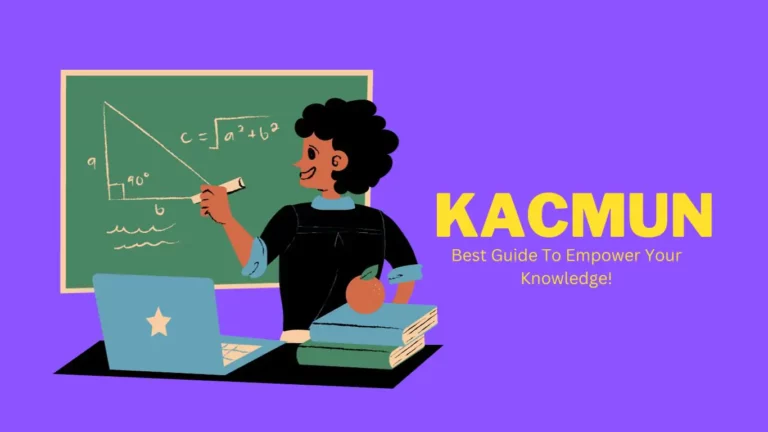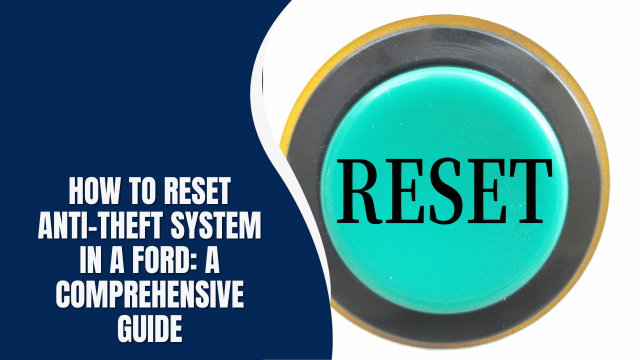How Much Money Have I Spent on Steam: Unveiling Your Gaming Expenses

Gaming has evolved over the years from a mere pastime to a mainstream entertainment phenomenon. With digital distribution platforms like Steam, gamers now have easy access to an extensive library of games. However, this convenience often leads to one question: “how much money have I spent on Steam?” In this article, we’ll delve into effective ways to track your gaming expenses, gain insights into your spending patterns, and adopt strategies to manage your gaming budget. Whether you’re a casual gamer or a dedicated enthusiast, understanding your gaming expenditures can empower you to make informed choices and strike a balance between entertainment and financial responsibility.
How Much Money Have I Spent on Steam?
The excitement of acquiring new games can sometimes cloud our awareness of how much we’re spending. If you’re curious about your total expenditure on Steam, here’s how you can find out:
- Steam Purchase History: Visit your Steam account’s purchase history. This section provides a detailed breakdown of every game, DLC, or in-game purchase you’ve made. It’s an excellent starting point to gauge your spending.
- External Tracking Tools: Several third-party tools are available that sync with your Steam account to track spending. Tools like “SteamDB” and “Steam Calculator” offer insights into your overall expenses and even calculate the average amount you spend per hour of gameplay.
- Manual Tracking: If you prefer a hands-on approach, create a spreadsheet to record each purchase you make on Steam. Categorize expenditures and tally them periodically to visualize your spending trends.
Unveiling Spending Habits
Understanding your spending habits is a crucial step towards responsible budget management. Here’s how you can gain insights into your gaming expenditures:
Analyzing Purchase Patterns
Dig deep into your purchase history and categorize your spending:
- Full-Priced Games: Identify how often you buy newly released games at full price.
- Discounted Titles: Note how frequently you take advantage of sales and bundles.
- Microtransactions: Recognize if in-game purchases are a significant portion of your spending.
Time vs. Money
Evaluate the correlation between the time you spend playing a game and the money you invest in it. Some games offer extensive gameplay, justifying a higher price, while others might be shorter but equally enjoyable.
Strategies for Managing Your Gaming Budget
Managing your gaming expenses doesn’t mean sacrificing your entertainment. Here are practical strategies to keep your spending in check:
Set a Monthly Gaming Budget
Allocate a fixed amount of money to gaming each month. This prevents overspending and encourages you to make more deliberate purchasing decisions.
Prioritize Your Wishlist
Create a wishlist of games you’re genuinely excited about. Focus on purchasing titles from this list, reducing impulse buys.
Capitalize on Sales
Steam frequently hosts sales events. Make the most of these opportunities to grab games at significant discounts. However, stick to your wishlist and avoid getting swayed by excessive bargains.
Utilize Family Sharing
Steam’s Family Sharing feature allows you to share games with authorized family members. This can save money by pooling resources and sharing the costs of games.
Trade or Sell Unused Games
If you have games you no longer play, consider trading or selling them. Platforms like Steam’s trading system or external marketplaces can help you get value from games you don’t need.
What Motivated Kate Rich To Start Feral Trade? Unveiling The Driving Forces Behind A Unique Venture
FAQs
Is there a way to track my total expenses without going through each purchase?
Yes, third-party tools like SteamDB and Steam Calculator can analyze your account data and provide an estimate of your total expenses.
Can I get a refund for games I’ve purchased but haven’t played?
Steam’s refund policy allows refunds for games played for less than 2 hours within 14 days of purchase. However, there are exceptions for certain titles and situations.
What if I have multiple Steam accounts? How can I track overall spending?
You’ll need to analyze the purchase history of each account separately. Consider consolidating your gaming libraries into a single account for better expense tracking.
Are there alternatives to Steam for purchasing games?
Yes, platforms like Epic Games Store, GOG, and Origin offer alternatives to purchase and play games. Each platform has its pricing and refund policies.
How do I ensure I don’t overspend during Steam sales?
Create a wishlist before the sale begins. Stick to your list and avoid purchasing games outside of it, even if they’re heavily discounted.
Can I transfer my Steam wallet funds to another account?
No, Steam wallet funds are non-transferable. They can only be used within the account they are added to.
Conclusion
Asking “how much money have I spent on Steam?” is a reflective step towards becoming a more conscious gamer. By analyzing your expenses, understanding your spending habits, and implementing effective budgeting strategies, you can strike a balance between indulging in your passion for gaming and maintaining financial prudence. Remember, gaming should be an enjoyable experience, and managing your gaming budget can enhance that enjoyment while keeping your finances in check.