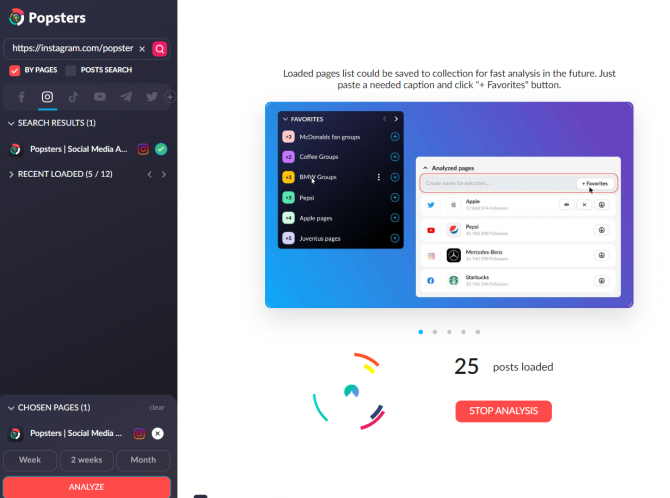How To Find Someone’s Google Reviews
To locate someone’s Google review, you’ll first need to find the name of the commenter on the review.
Search for the commenter’s full name on Google, then click on “Images” to view pictures of the user. This will allow you to see how the person looks.
To determine the location of the commenter, click on the user’s name from the review. This will promptly open Google Maps and display the location from which the user commented on the review.
How To Find Someone’s Google Reviews:
You can search for someone’s Google reviews using either the Google search engine or by searching on other social media platforms. Below are the methods you can try to find someone’s Google reviews:
1. Google his Name & Find images
Once you’ve identified the name of the reviewer, proceed to Google’s search page and search for the user by their full name.
Google will generate related search results. Click on “Images” to view related images and locate the user’s image. You’ll need to browse through the images one by one in the image section of Google.
By clicking on the images, you’ll see the linked platforms and profiles such as Facebook or Twitter accounts. This allows you to find the image of the user you’re looking for, enabling you to quickly and easily determine how the person looks.
2. Click on Name & Find Location
When you examine the name of the user who has left a comment or review on Google, you’ll also discover the user’s location.
To view the reviews for a particular place, search for that place on Google and click on the “Reviews” section. Once the reviews appear, click on “More” to see all the reviews, including the names of the commenters.
Once you see the reviews with the commenter’s name, click on the name of the commenter. This action will prompt Google Maps to open immediately, displaying the location of the commenter who left the review on Google.
3. Search Name on Social Media
Once you’ve identified the name from the Google review, the next step is to locate the user’s social media accounts by searching for them on various platforms. Begin by searching for the user’s profile on Facebook using their full name as seen in their Google review.
Upon finding the profile on Facebook, browse through it to gather more information about the user. If the profile is private, you may need to send a friend request to access and explore their posted pictures.
You can also use the user’s name as their username to search for their Instagram and Twitter profiles. If you manage to find these profiles, you’ll gain further insight into the user by examining their past posts.
4. Using Birdeye Tool
Birdeye is a review tracking tool available at a reasonable rate, designed to assist users in monitoring their Google reviews and managing their business’s online reputation.
? Link: Birdeye
? Steps To Follow:
Step 1: Open the Birdeye tool.
Step 2: Create your profile.
Step 3: Enter your company name.
Step 4: Specify the number of locations.
Step 5: Input your full name and mobile number.
Step 6: Provide your email address.
Step 7: Click on “SEE PRICING” and purchase a plan.
Step 8: Choose a plan for your account and proceed with the purchase.
Step 9: Once logged into your account, navigate to “Reviews” in the left sidebar.
Step 10: Review and manage your company’s reviews accordingly.
5. Try Yext
Yext is another tool that facilitates tracking and managing Google reviews. It offers a demo plan allowing users to access the tool for free, albeit for a limited period.
? Link: Yext
? Steps To Follow:
Step 1: Open the Yext tool.
Step 2: Click on “Get Started.”
Step 3: Create your account on Yext and choose a pricing plan.
Step 4: From the Yext dashboard, navigate to the “Reviews” section in the top panel.
Step 5: Review the displayed reviews, including ratings and responses.
If you wish to remove a review, select it by clicking on the square box and then proceed to remove it.
How To Find Email Address From Google Review:
If you’re seeking to obtain the email address of a user based on their Google review, it’s important to note that Google does not provide a direct method to do so. However, there is an indirect approach you can take.
You can ask the user directly by responding to their Google review. In your reply, kindly request the user to share their email address with you, stating the reason for your inquiry. If the reviewer agrees to share their email address, they may reply with it.
Alternatively, you can leave your own email address as a response to the reviewer’s comment, inviting them to contact you. This way, you may receive the user’s email address in response.
Can Google reviews be removed by the owner?
No, owners cannot delete Google reviews directly. However, they can report reviews if they are deemed inappropriate. Google will review the reported comment, and if it violates their review policy, it may be removed. If the review does not violate any policies, Google will not remove it.
Conclusion:
In summary, there are several ways to find someone’s Google reviews. First, try searching the person’s name on Google and look for related images to identify them. If that fails, check the location associated with the review by clicking on the reviewer’s name in the Google Reviews section.