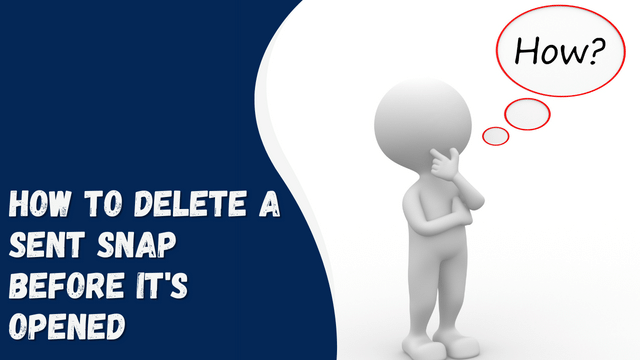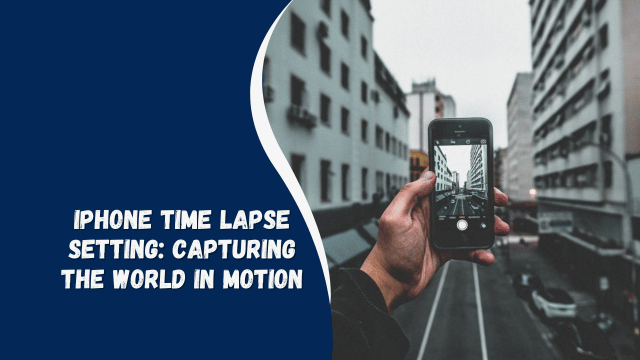Best Docker Containers for Home: A Comprehensive Guide

Are you looking to optimize your home environment with the best Docker containers? If you’re not familiar with Docker, it’s a powerful platform for developing, shipping, and running applications. Docker containers provide a lightweight and efficient way to package applications and their dependencies, making them ideal for various home-based projects and automation tasks.
In this article, we’ll explore the world of Docker containers for home use. We’ve curated a list of the best containers to help you streamline your tasks, enhance your home automation, and boost your productivity. So, let’s dive in!
Getting Started with Docker Containers
Before we delve into our list of the best Docker containers for home use, let’s start with the basics.
What Is Docker?
Docker is an open-source platform that allows you to create, deploy, and run applications in containers. Containers are lightweight, isolated environments that package an application and its dependencies, ensuring consistency and reliability across different environments.
Why Use Docker at Home?
Using Docker at home has several advantages. It enables you to:
- Efficiently manage and deploy applications.
- Isolate applications and their dependencies.
- Save resources compared to running virtual machines.
- Easily update and roll back applications.
- Build a robust and flexible home automation system.
Now that we’ve covered the basics, let’s explore the best Docker containers for various home-related tasks.
Best Docker Containers for Home Automation
- Plex Media ServerDocker makes running a Plex Media Server a breeze. You can organize and stream your media collection with ease, whether it’s movies, TV shows, or music.
- Home AssistantHome automation enthusiasts swear by Home Assistant. It allows you to control smart devices, set up automation rules, and monitor your home from a single dashboard.
- PortainerPortainer simplifies Docker container management. It provides a user-friendly interface to manage containers, images, and more, making it a must-have tool for Docker enthusiasts.
- Sonarr and RadarrThese containers are perfect for managing your TV shows and movie collections. They automatically download and organize media, ensuring you never miss an episode or movie release.
- BitwardenProtect your sensitive data with Bitwarden. This open-source password manager keeps your credentials secure, and running it in a Docker container adds an extra layer of convenience.
- NextcloudNextcloud is a fantastic self-hosted cloud storage solution. With Docker, you can set up your Nextcloud server to store and access your files securely.
Best Docker Containers for Development
- Visual Studio Code ServerTake your coding environment with you wherever you go. Visual Studio Code Server lets you access a fully-fledged development environment in your browser.
- Jupyter NotebookData scientists and developers love Jupyter Notebook. Running it in a Docker container gives you a reproducible and portable environment for your projects.
- GitLabCollaborative coding has never been easier. GitLab in a Docker container provides a full-fledged Git repository management system.
- JenkinsFor continuous integration and continuous delivery (CI/CD), Jenkins in a Docker container is a game-changer. Automate your build and deployment pipelines effortlessly.
Best Docker Containers for Networking
- Pi-holeProtect your home network from ads and trackers with Pi-hole. This DNS-level ad blocker runs seamlessly in a Docker container.
- WireGuardSet up your VPN server with WireGuard in a Docker container. It’s secure, fast, and efficient, ensuring your online privacy.
- TraefikTraefik is a modern reverse proxy and load balancer that can be configured in a Docker container. It’s a vital component for routing traffic to your various services.
Best Docker Containers for Monitoring
- GrafanaKeep an eye on your system’s performance and metrics with Grafana. It’s a versatile monitoring tool that pairs perfectly with Prometheus.
- PrometheusPrometheus is a leading open-source monitoring and alerting toolkit. Running it in a Docker container ensures your infrastructure remains stable.
- ELK Stack (Elasticsearch, Logstash, Kibana)Analyze logs and gain insights into your applications with the ELK Stack. Docker simplifies the setup of this powerful monitoring solution.
Best Regular Shoes For Cycling: A Comprehensive Guide
Frequently Asked Questions (FAQs)
What are Docker containers, and how do they work?
Docker containers are lightweight, isolated environments that package applications and their dependencies. They work by sharing the host OS kernel while isolating the application processes, ensuring consistency and portability.
Are Docker containers secure for home use?
Yes, Docker containers are secure for home use when configured correctly. It’s essential to follow best practices, regularly update containers, and limit their access to the host system.
Can I run Docker on a Raspberry Pi for home automation?
Yes, Docker can run on a Raspberry Pi, making it a great choice for home automation projects. Raspberry Pi devices offer a cost-effective and energy-efficient solution for running Docker containers.
What is the difference between Docker and virtual machines?
Docker containers are more lightweight and efficient than virtual machines (VMs). VMs run a complete operating system, while Docker containers share the host OS kernel, resulting in faster startup times and lower resource consumption.
How do I back up data in Docker containers?
You can back up data in Docker containers by creating Docker volumes and regularly exporting container data to these volumes. This ensures your data is safe and easily recoverable.
What are some essential Docker commands for beginners?
For beginners, Docker commands like docker run, docker build, docker ps, and docker logs are essential. These commands help you create, manage, and troubleshoot Docker containers.
Conclusion
Incorporating Docker containers into your home environment can significantly enhance your productivity and automation capabilities. Whether you’re a home automation enthusiast, a developer, or simply looking to improve your network security, Docker containers offer a versatile solution.
Remember to choose the best Docker containers that align with your specific needs and goals. With the right containers and configurations, you can unlock the full potential of Docker in your home.
So, why wait? Start exploring the world of Docker containers for home use today, and watch your home environment transform into a more efficient and secure space.