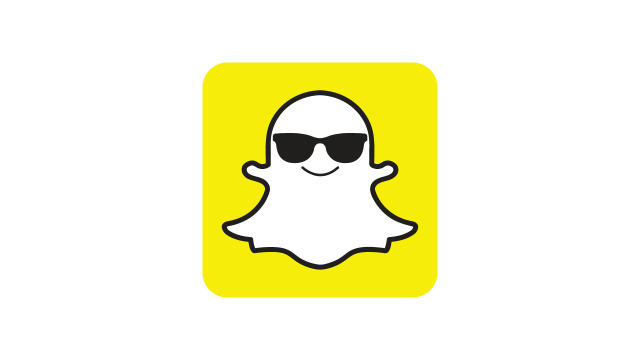What Do Less Than 5k Followers Mean On Snapchat
✎ Key Points:
» To enable the subscribe button on your Snapchat profile, you need to reach a milestone of 5000 subscribers (5K) for a public profile.
» If a Snapchat profile displays ‘< 5K Subscribers’, it means the profile has less than 5000 subscribers.
What Does 5K Followers Mean On Snapchat:
Having 5k Snapchat subscribers means that a user’s public Snapchat account has surpassed 5 thousand followers.
Only public Snapchat accounts reveal a user’s follower count.
If a user has fewer than 5,000 subscribers, their follower count will not be visible on their profile.
To display a subscriber count on Snapchat, a user’s public account must attain a minimum of 5,000 subscribers.
However, a higher number of subscribers on Snapchat profiles doesn’t always imply that the content is of superior quality or captivating.
What Does <5k Subscribers Mean On Snapchat:
If a user has less than 5,000 subscribers, their profile will display ‘<5k’ instead of a precise number.
The ‘<5k’ label signifies that the account has less than 5,000 followers, but still reflects engagement and activity.
It’s essential to understand that having fewer subscribers on Snapchat profiles doesn’t necessarily mean that the content is of inferior quality.
How To Get 5K Subscribers On Snapchat:
If you aim to increase your subscriber count on your Snapchat profile beyond 5,000 (up to 10k or even 100k), you’ll need to employ various strategies to achieve this. This involves consistently creating engaging posts and promoting them effectively to reach a larger audience on Snapchat.
Displaying a subscriber range can often attract more subscribers, but it’s essential to ensure your content is of high quality.
To achieve this goal, you can explore different methods to create compelling stories that resonate with people’s interests. Having a more targeted audience can make it easier to attract subscribers who are interested in similar content.
1. Create Engaging Stories on Snapchat
First, select a specific interest that aligns with popular demand among your audience. Then, develop engaging stories around this interest that you can consistently share.
Consider creating informative content yourself, or experiment with animation or graphics, although this may require more effort and skill.
Once you have high-quality content ready, such as Snapchat stories, make sure to post them regularly to maintain audience engagement.
2. Use Snapchat Ads
You can leverage the Snapchat Ads feature to promote your profile, potentially leading to more subscriptions as users engage with your content.
To succeed in audience engagement, it’s essential to understand your target audience and their interests. Consider how they interact with similar content in real life to create engaging posts on Snapchat. This approach will help you produce content that resonates with your audience and encourages interaction.
3. Share your Profile on other Social Media
Sharing your Snapchat profile on other social media platforms like Instagram or Facebook can be an effective way to attract targeted audiences. By tapping into existing networks on these platforms, you can generate clicks from users who are interested in your niche.
While sharing on social media may not immediately drive a significant amount of traffic to your profile, it can gradually increase over time as more users discover and engage with your content.
If you’re aiming to rapidly increase your number of subscribers, selecting a popular niche can be beneficial. Although it may require more effort to build an audience in a competitive niche, achieving high subscriber numbers is still achievable.
Frequently Asked Questions:
1. How to See How Many Subscribers you have on Snapchat?
To access your public profile on Snapchat, simply click on the “My Public Profile” button located on your profile page. Once you’ve done that, you’ll be able to view your public profile.
On your public profile, you’ll find your username displayed prominently. Below your username, you’ll see the number of subscribers you have on your public profile.
2. When will My subscriber count be available on Snapchat?
Subscriber counts are exclusively visible on public profiles in Snapchat. To make your subscriber count visible to the public, you must enable the “Show Subscriber Count” switch.
You can do this by navigating to the Edit Profile page of your public Snapchat profile and swiping the switch to the right. Once enabled, your subscriber count will be visible to the public.
3. How many followers do you need to get a Subscription Feature on Snapchat?
To add the subscription button on Snapchat, you need to create a public profile. However, to get your profile verified with the badge sign, you’ll need to have at least 50,000 views on your Snapchat stories.
Additionally, you must have a considerable number of followers on your account. Consistently creating engaging content is also essential to increase your chances of getting verified on Snapchat.