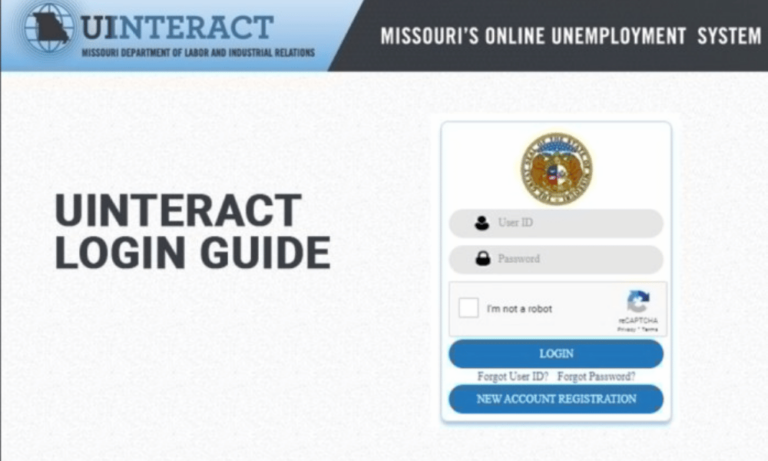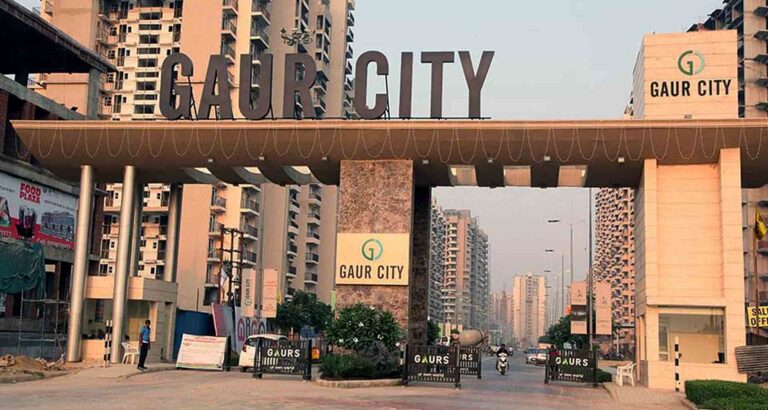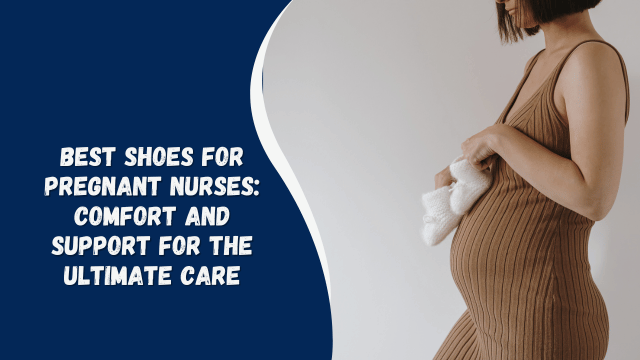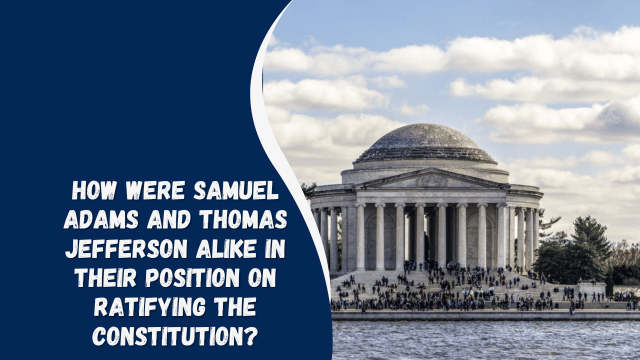Why Does My Spotify Keep Stopping on iPhone: Troubleshooting Guide
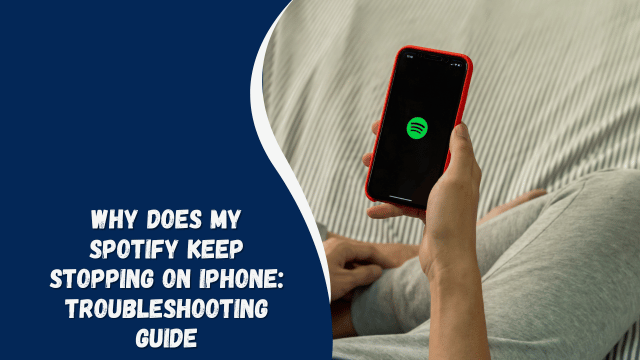
If you’re an avid music lover who enjoys streaming on Spotify, you might have encountered a frustrating problem – your Spotify keeps stopping on your iPhone. Nothing disrupts the rhythm of your day like unexpected pauses in your music. But worry not! In this article, we’ll explore the possible reasons behind this issue and equip you with practical solutions to ensure a seamless music streaming experience. Whether you’re on your daily commute, hitting the gym, or simply relaxing at home, we’ve got you covered.
Why Does My Spotify Keep Stopping on iPhone?
Unstable Internet Connection
Spotty Wi-Fi or poor cellular signal can be a prime culprit behind the frequent interruptions in your Spotify playback. When your connection is weak, the app struggles to maintain a consistent stream, leading to abrupt stops in your music. To resolve this, consider the following steps:
- Check Your Network: Ensure you’re connected to a stable Wi-Fi network or have strong cellular data coverage. If you notice a weak signal, try moving closer to your router or to an area with better reception.
- Restart Router or iPhone: Sometimes, a simple reboot can improve your connection. Restart your router and/or iPhone to refresh their network settings.
Outdated App Version
Using an outdated version of the Spotify app can lead to compatibility issues, causing it to stop unexpectedly. Regularly updating the app ensures you have the latest features and bug fixes. Here’s how:
- Update Spotify: Visit the App Store, search for “Spotify,” and tap “Update” if a new version is available.
Cache and Data Buildup
As you use Spotify, the app accumulates cache and data that can impact its performance. Clearing these can help resolve playback interruptions. Follow these steps:
- Clear Cache: In the Spotify app, go to Settings > Storage > Clear Cache.
- Reinstall Spotify: If clearing the cache doesn’t help, try uninstalling and reinstalling the app. This can remove any accumulated data that might be causing issues.
Background Apps and Low Memory
Running multiple apps simultaneously or having low available memory on your iPhone can lead to Spotify pauses. Here’s how to address this:
- Close Background Apps: Double-press the home button (or swipe up from the bottom on newer iPhones) to access the app switcher. Swipe up on other apps to close them.
- Free Up Memory: Delete unnecessary apps, photos, and files to create more space on your device. This can prevent memory-related interruptions.
Battery Saver Mode
If your iPhone is in battery saver mode, it might limit background processes, affecting Spotify’s ability to stream smoothly. Here’s what you can do:
- Disable Battery Saver: Go to Settings > Battery > Battery Saver and turn it off if it’s enabled. This should allow Spotify to function without restrictions.
Can You Say The N-Word On Twitch: Unraveling The Controversy
FAQs
Why is Spotify stopping only when I use other apps?
When you use memory-intensive apps or games, your iPhone’s resources might be strained, causing Spotify to pause. Closing unused apps and freeing up memory can help prevent this.
Can I listen to Spotify offline to avoid interruptions?
Yes, Spotify Premium offers an offline listening mode. You can download your favorite songs, playlists, or albums when you have a stable connection, and enjoy them without worrying about interruptions later.
Does the quality of my streaming affect playback?
Yes, higher quality streaming requires a stronger and more stable connection. If you’re experiencing frequent interruptions, consider lowering the streaming quality in Spotify’s settings.
Why does Spotify stop when I lock my iPhone?
If Spotify stops when your iPhone is locked, it might be due to your battery saver settings. Check your battery settings and ensure that Spotify is allowed to run in the background.
How can I prevent interruptions during my workouts?
To prevent interruptions during workouts, make sure your iPhone is close to you and has a good connection. Additionally, consider downloading your workout playlist in advance to listen offline.
Is there a way to report a bug to Spotify?
Yes, if you suspect a bug in the app, you can report it to Spotify’s customer support. They can provide assistance and may include fixes for known issues in upcoming app updates.
Conclusion
Listening to your favorite music on Spotify should be an enjoyable experience, free from interruptions. By following the troubleshooting steps outlined in this article, you can address the issue of Spotify stopping on your iPhone. From ensuring a stable internet connection to managing app data and optimizing device settings, these solutions will help you groove to your tunes without any hiccups. So go ahead, implement these tips, and reclaim uninterrupted musical bliss on your iPhone.