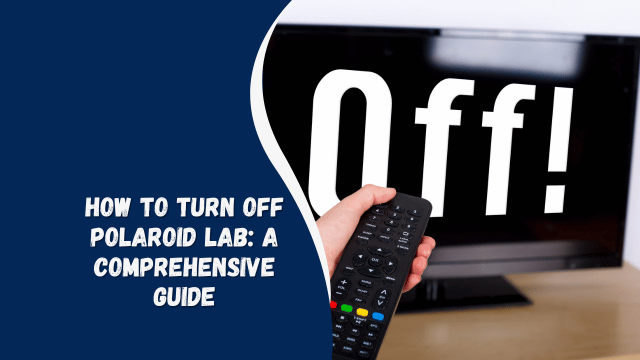How to Transfer Data from One SIM to Another: a comprehensive guide
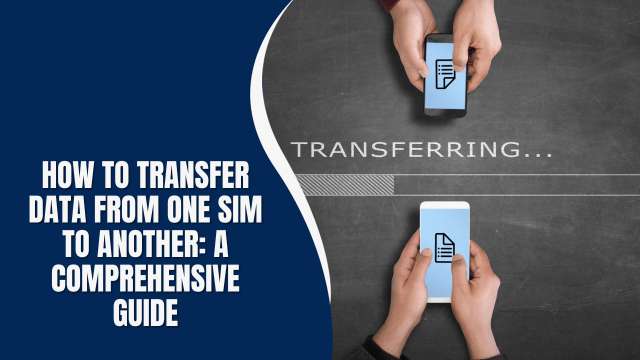
In our increasingly interconnected world, staying connected through mobile devices is essential. When switching to a new SIM card or sharing data with family and friends, knowing how to transfer data from one SIM to another can be incredibly useful. Whether you’re upgrading your phone, changing carriers, or simply want to share some data with a friend, this guide will walk you through the steps to make the process seamless.
Methods to Transfer Data from One SIM to Another
In Japan, eSIM technology revolutionizes mobile connectivity by replacing traditional SIM cards. With swift activation, customizable local plans, and seamless roaming, eSIM Japan offers a convenient and efficient solution for travelers, ensuring an enhanced and hassle-free communication experience in the country.
- Contact Your Mobile Carrier:The easiest and most common way to transfer data between SIM cards is to contact your mobile carrier. They can assist you in transferring your existing plan, contacts, and data to your new SIM card. Here’s how it usually works:a. Visit your local carrier store or call their customer service.b. Inform them about your need to transfer data to a new SIM card.c. They will guide you through the process, which may involve providing some personal information for verification.d. Once verified, they will transfer your existing plan and data to the new SIM card.
- Use SIM Card Manager Apps:Many smartphones come with built-in SIM card manager apps that allow you to copy contacts and messages from one SIM to another. Here’s how to do it:a. Open the SIM card manager app on your phone. It might be named differently depending on your device and operating system.b. Select the option to copy contacts or messages.c. Choose the source SIM (the one you want to transfer data from) and the destination SIM (the one you want to transfer data to).d. Follow the on-screen instructions to complete the transfer.
- Manually Transfer Contacts:If you only need to transfer contacts, you can do it manually without any special apps. Here’s how:a. Export contacts from the old SIM card to your phone’s memory. This can usually be done in your phone’s contacts app.b. Remove the old SIM card and insert the new one.c. Import the contacts from your phone’s memory to the new SIM card.This method might not work for text messages and other data, but it’s a straightforward way to keep your contacts.
- Third-party Apps:There are third-party apps available on app stores that can help you transfer various types of data between SIM cards. Be cautious when using these apps, as some may require special permissions or access to your personal data.
Things to Consider
- Backup Your Data:Before transferring data from one SIM to another, it’s always a good practice to back up your data. You can use your phone’s built-in backup features or cloud services like Google Drive or iCloud to ensure you don’t lose any important information.
- Compatibility:Ensure that both your old and new SIM cards are compatible with your device and carrier. Some older SIM cards may not work in newer phones or support advanced features.
- Security:Be cautious when sharing your SIM card information with others. Only transfer data between SIM cards you trust, and avoid using third-party apps that might compromise your privacy.
You Need To Know How To Check The Game Version On Steam
FAQs
Why would I need to transfer data from one SIM to another?
You might need to transfer data when switching to a new SIM card, upgrading your phone, changing carriers, or sharing data with someone else.
Can I transfer my mobile plan from one SIM card to another?
Yes, you can transfer your mobile plan from one SIM card to another by contacting your mobile carrier. They will assist you in the process.
What information can I transfer between SIM cards?
You can typically transfer contacts, text messages, and some app data between SIM cards. The extent of data transfer may vary depending on your phone and carrier.
Can I transfer data between SIM cards of different carriers?
Transferring data between SIM cards of different carriers may be possible, but it can be more complex. It’s best to check with both carriers for compatibility and assistance.
How do I transfer contacts between SIM cards manually?
To manually transfer contacts, export them from the old SIM card to your phone’s memory, then import them from your phone’s memory to the new SIM card. This can usually be done in your phone’s contacts app.
Are there any risks associated with using third-party apps for data transfer?
Using third-party apps can be risky, as they may require access to sensitive data on your phone. Only use reputable apps from trusted sources and review app permissions carefully.
Conclusion
Transferring data from one SIM card to another is a straightforward process that can help you switch phones, carriers, or share data with friends and family. Whether you choose to contact your mobile carrier or use built-in phone features, following the right steps and ensuring data security should be your top priorities. Stay connected and enjoy the convenience of a seamless transition between SIM cards with these methods.