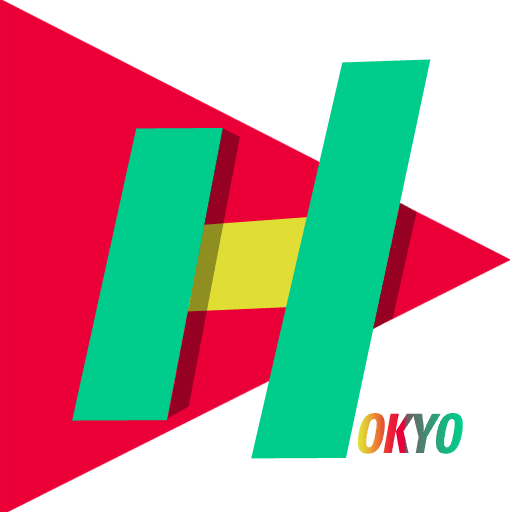How to Remove Dexcom G6: A Step-by-Step Guide

If you’re using a Dexcom G6 continuous glucose monitoring (CGM) system, you might wonder how to remove it safely and painlessly. Dexcom G6 is a popular CGM device that helps individuals with diabetes monitor their glucose levels effectively. In this article, we’ll provide you with a step-by-step guide on how to remove Dexcom G6, ensuring a smooth experience while minimizing discomfort.
What is Dexcom G6?
Dexcom G6 is a continuous glucose monitoring system used by individuals with diabetes to keep track of their blood glucose levels. It consists of a small sensor that is inserted under the skin, a transmitter that sends data to a receiver or a smartphone, and a display device to show real-time glucose readings.
Reasons for Removing Dexcom G6
There are various reasons why you might need to remove your Dexcom G6 sensor. Some common situations include:
- The sensor has reached the end of its wear period (usually around 10 days).
- The adhesive is no longer secure, leading to the sensor coming loose.
- You need to replace the sensor due to inaccuracies in glucose readings.
- You want to take a break from wearing the sensor for personal reasons.
Preparing for Removal
Before starting the removal process, it’s essential to prepare properly. Here’s what you need to do:
Gather the necessary supplies
Make sure you have the following items:
- Alcohol wipes or medical swabs
- Adhesive removal wipes
- Skin barrier wipes (optional)
- Baby oil or coconut oil (for adhesive residue removal)
Wash your hands thoroughly
Wash your hands with soap and water to maintain cleanliness during the process.
Step-by-Step Guide to Remove Dexcom G6
Step 1: Locate the sensor
Identify the Dexcom G6 sensor on your body. It is usually attached to the abdomen, back of the upper arm, or upper buttocks.
Step 2: Prepare the adhesive removal wipe
Open the adhesive removal wipe and have it ready for use.
Step 3: Gently remove the transmitter
Using a firm but gentle grip, detach the transmitter from the sensor. Be careful not to apply excessive force.
Step 4: Peel off the sensor patch
Slowly peel off the sensor patch from your skin. If it resists removal, use the adhesive removal wipe to loosen it.
Step 5: Clean the site
Use an alcohol wipe or medical swab to clean the area where the sensor was placed. If you experience skin irritation, consider using a skin barrier wipe before reapplying the new sensor.
Step 6: Dispose of the components
Dispose of the used Dexcom G6 components safely and responsibly.
Tips for a Pain-Free Removal
Here are some tips to make the Dexcom G6 removal process more comfortable:
Apply numbing cream (if needed)
If you are sensitive to pain, you can apply a numbing cream to the site before removal. This can help reduce discomfort during the process.
Warm the adhesive before removal
Gently warm the adhesive by placing your hand over the sensor site for a few minutes. Warmed adhesive is easier to remove.
Remove during a shower
Taking a warm shower can help loosen the adhesive, making removal easier and less painful.
Dealing with Adhesive Residue
After removing the Dexcom G6 sensor, you might notice adhesive residue left on your skin. Here’s how to handle it:
Use adhesive remover wipes
Special adhesive remover wipes can effectively clean the skin and remove any residue.
Apply baby oil or coconut oil
Gently massage baby oil or coconut oil onto the residue, allowing it to dissolve. Then, wipe off the oil and residue with a clean cloth.
How To Use The PS5 Stand: A Comprehensive Guide
Proper Disposal of Dexcom G6 Components
When disposing of Dexcom G6 components, follow the manufacturer’s guidelines and local waste disposal regulations. Proper disposal is essential to protect the environment and prevent potential hazards.
Conclusion
Removing the Dexcom G6 sensor is a straightforward process if you follow the proper steps and guidelines. By taking care during removal and disposing of the components responsibly, you can ensure a positive experience with your Dexcom G6 continuous glucose monitoring system.
FAQs
1: Is Dexcom G6 removal painful?
Dexcom G6 removal is generally painless, but some individuals may experience slight discomfort during the process. Applying a numbing cream or removing the sensor during a shower can help reduce any discomfort.
2: Can I reuse Dexcom G6 sensors?
No, Dexcom G6 sensors are designed for single-use only and cannot be reused. After wearing a sensor for around 10 days, it should be replaced with a new one.
How often should I change my Dexcom G6 sensor?
Dexcom G6 sensors typically have a wear period of about 10 days. After this period, you should remove the old sensor and apply a new one.
Can I swim or bathe with Dexcom G6?
Yes, Dexcom G6 is water-resistant and can be worn while swimming or bathing. However, prolonged exposure to water may affect its adhesive properties.
Is it normal to experience skin irritation after removal?
Some individuals may experience mild skin irritation after removing the Dexcom G6 sensor. If irritation occurs, using a skin barrier wipe or applying baby oil can help soothe the skin.