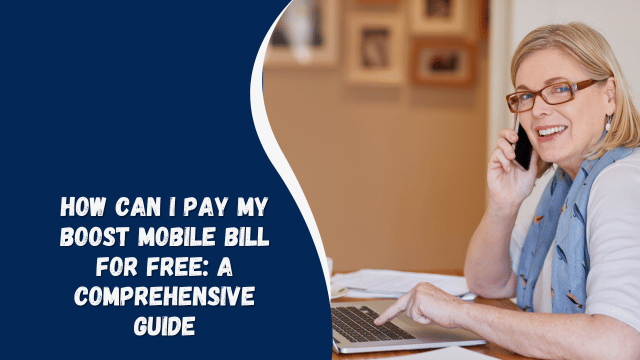How to Find Drafts on Twitter: A Comprehensive Guide

Introduction
In the world of Twitter, where ideas fly faster than the speed of light, drafting tweets can be a lifesaver. Drafts allow you to craft the perfect tweet at your own pace, saving you from those pesky typos and hasty messages. In this article, we will explore the ins and outs of finding drafts on Twitter, enabling you to become a more organized and effective tweeter.
What Are Twitter Drafts?
Before we dive into the specifics, let’s understand what Twitter drafts are. In essence, a draft on Twitter is a tweet that you’ve composed but haven’t published yet. It’s a tool to help you refine your thoughts before sharing them with the world.
Locating Your Drafts
Drafts on the Twitter App
If you’re using the Twitter mobile app, you can easily access your drafts. Here’s how:
- Open the Twitter App: Launch the Twitter app on your device.
- Compose a Tweet: Start writing a tweet as you normally would.
- Save as Draft: If you want to save your tweet as a draft, simply exit the tweet composer. Twitter will automatically save it for you.
Drafts on the Twitter Website
For those who prefer using Twitter on their desktop, finding drafts is a bit different:
- Log into Twitter: Visit the Twitter website and log in to your account.
- Compose a Tweet: Click on the tweet icon to start drafting a tweet.
- Save as Draft: Similar to the mobile app, you can save your tweet as a draft by closing the tweet composer.
Retrieving and Editing Drafts
Mobile App
On the Twitter mobile app, here’s how to retrieve and edit your drafts:
- Access Your Profile: Click on your profile picture.
- Select ‘Drafts’: You’ll find the ‘Drafts’ option in the menu.
- Edit Your Drafts: Click on a draft to edit and complete your tweet.
How to Make Your Snapchat Videos Longer
Twitter Website
For desktop users, the process is as follows:
- Click Your Profile Picture: Navigate to your profile by clicking on your profile picture.
- Click ‘More’: A dropdown menu will appear – select ‘More.’
- Choose ‘Drafts’: Click on ‘Drafts’ to see your saved tweets.
- Edit Your Drafts: You can now edit and publish your drafts.
Benefits of Using Twitter Drafts
Improved Quality
Drafts allow you to take your time to craft the perfect tweet, ensuring it’s free from errors and misinformation.
Time Management
With drafts, you can work on several tweets at once and schedule them for later, saving you time and effort.
Content Consistency
Drafts help maintain a consistent tone and style across your tweets, improving your brand’s image.
Privacy and Security
Drafts keep your ideas safe until you’re ready to share them, preventing accidental public posts.
Conclusion
In the fast-paced world of Twitter, where every word counts, having a well-thought-out tweet can make all the difference. By using Twitter drafts, you can enhance the quality and impact of your tweets, ultimately increasing your reach and influence on the platform.
FAQs
1. Can I access my drafts on Twitter from any device?
Yes, you can access your Twitter drafts from both the mobile app and the website, making it convenient for users on various platforms.
2. Are drafts visible to my followers?
No, drafts are private and not visible to anyone but you. You have complete control over when and what you choose to share.
3. How many drafts can I save on Twitter?
Twitter allows you to save an unlimited number of drafts, making it a versatile tool for content creators.
4. Can I schedule tweets from my drafts?
Absolutely! You can schedule tweets directly from your drafts, ensuring your content is shared at the perfect time.