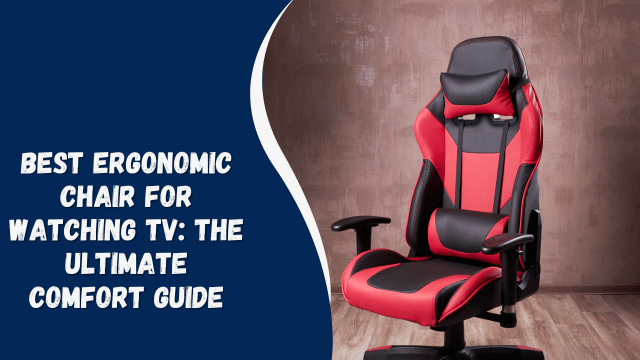How to Extend Your Wi-Fi Signal to Another Building 400 Feet Away
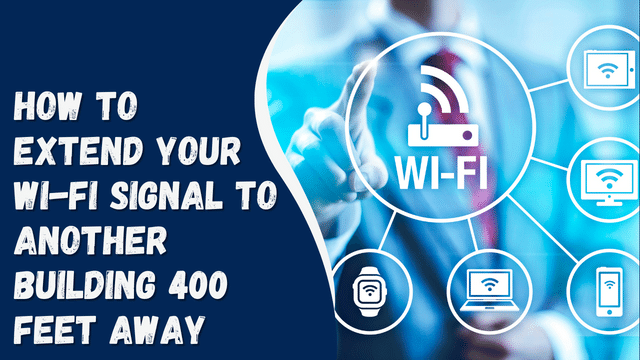
In today’s interconnected world, a strong and reliable Wi-Fi signal is crucial, especially when you need to extend it to reach another building located 400 feet away. Whether it’s for work, leisure, or simply staying connected, a robust Wi-Fi signal can make all the difference. In this article, we’ll explore various methods and technologies that can help you achieve this, ensuring seamless connectivity between the two buildings.
Understanding the Challenge
Before delving into the solutions, it’s essential to grasp the challenges of extending Wi-Fi over such a significant distance. Factors like signal degradation, interference, and physical obstacles can impede the transmission of Wi-Fi signals. Therefore, it’s essential to choose the right approach to overcome these hurdles effectively.
Assess Your Existing Wi-Fi Network
- Evaluate Your Current Network: Begin by assessing your existing Wi-Fi network. Understand its range, strength, and limitations. This knowledge will be essential when planning the extension.
- Determine the Frequency Band: Identify whether your Wi-Fi network operates on the 2.4GHz or 5GHz frequency band. This information will affect your choice of equipment and technology.
- Check Line of Sight: Determine if there is a clear line of sight between the two buildings. Obstructions like trees or other structures can impact the signal.
Exploring Wi-Fi Extender Solutions
- Consider Wi-Fi Extenders: Wi-Fi extenders, also known as range extenders, are devices designed to amplify your existing Wi-Fi signal. Place them strategically between the buildings to bridge the gap.
- Mesh Wi-Fi Systems: A mesh Wi-Fi system involves multiple interconnected devices that work together to provide seamless coverage. These systems can be effective for longer distances.
- Powerline Adapters: Powerline adapters utilize your electrical wiring to transmit data signals. They can be an excellent option when extending Wi-Fi between buildings.
- High-Gain Antennas: Upgrading to high-gain antennas for your Wi-Fi router can increase the signal strength and reach.
Point-to-Point Wireless Bridge
- Utilize a Point-to-Point Wireless Bridge: For longer distances, a point-to-point wireless bridge can be a reliable solution. This technology establishes a direct link between two points, ensuring a stable and fast connection.
- Selecting the Right Equipment: When opting for a wireless bridge, choose equipment designed for outdoor use, as it needs to withstand various weather conditions.
- Properly Align Antennas: Accurate alignment of the bridge antennas is crucial for optimal performance. Consult a professional if needed.
Overcoming Signal Interference
- Reduce Interference: Minimize signal interference by avoiding large metal objects or reflective surfaces near your Wi-Fi equipment.
- Choose the Right Channel: Adjust the Wi-Fi channel settings to avoid interference from neighboring networks.
- Use Wi-Fi Analyzing Tools: Utilize Wi-Fi analyzing tools to identify and mitigate sources of interference.
How to Connect Your Philips TV to Wi-Fi
Secure Your Extended Network
- Implement Security Measures: Ensure that your extended Wi-Fi network is secure by setting strong passwords and enabling encryption protocols.
- Regular Maintenance: Periodically assess and maintain your extended network to ensure consistent performance.
Conclusion
Extending your Wi-Fi signal to another building 400 feet away may seem challenging, but with the right approach and equipment, it can be achieved effectively. Consider your specific requirements, budget, and environmental factors when choosing the best solution. By following the steps outlined in this article, you can enjoy seamless connectivity and make the most of your extended Wi-Fi network.
FAQs
How do I know if I need to extend my Wi-Fi signal to another building?
If you experience weak or no Wi-Fi signal in the remote building, it’s time to consider extending your network.
What is the maximum distance for extending Wi-Fi between buildings?
The maximum distance depends on various factors, but with the right equipment, it can go beyond 400 feet.
Are there any legal considerations when extending Wi-Fi to another building?
Ensure compliance with local regulations and obtain any necessary permits, especially when using outdoor equipment.
Can I use Wi-Fi extenders for multiple buildings on the same property?
Yes, you can use Wi-Fi extenders to cover multiple buildings, but the placement and configuration must be carefully planned.
What are the potential risks of extending Wi-Fi over long distances?
Risks include signal degradation, security vulnerabilities, and maintenance challenges. Regular monitoring and security measures are essential to mitigate these risks.