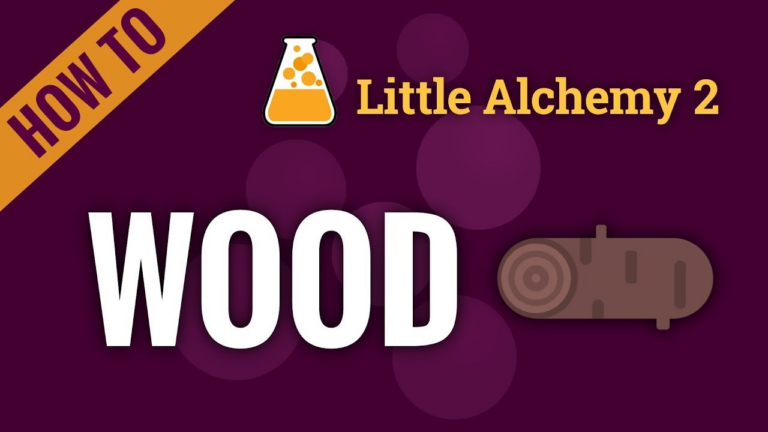How Proximity Access Control Works

In today’s digital era, as businesses grow and security concerns increase, traditional methods of access control like locks and keys are rapidly giving way to modern, more secure electronic systems. One such innovation is proximity access control, which combines security, convenience, and efficiency. But what exactly is proximity access control, and how does it work? Let’s delve into the world of contactless access control and unravel its functionality.
For businesses, investing in Austin TX commercial security systems can provide an additional layer of protection and peace of mind.
What Is Proximity Access Control?

Proximity access control is a security method that provides secure access to buildings, rooms, or areas using contactless technology. Every authorized individual has a special ‘proximity card’ or ‘fob’ that, when presented near a proximity reader, grants or denies access based on the system’s rules. The proximity card need not be swiped or inserted like a traditional card but merely held within a certain range– typically, a few centimetres– of the reader.
How Does Proximity Access Control Work?
1. Setting Up the System
The system’s foundation lies in setting up the access control rules for every individual or group. These rules define where, when, and under what conditions a person can access a specific area.
2. Issuing Proximity Cards
Each employee or authorized individual is issued a unique proximity card or fob. These cards are embedded with a tiny radio frequency identification (RFID) chip connected to an antenna, enabling it to communicate with the reader.
3. Scanning the Card
When the card is brought within range of the proximity reader, the reader sends out an electromagnetic field, activating the RFID chip. This process is completely contactless, thus saving time, minimizing wear and tear, and reducing hygiene concerns.
4. Transmitting the Signal
Once activated, the RFID chip transmits a unique identification code back to the reader. This signal transmission and receipt happen almost instantaneously, ensuring quick yet secure access.
5. Verifying Access Rights
The reader then sends the received identification code to the control system, which verifies the code against its database. The control system checks the provided access rules for the cardholder– such as the allowed time of entry and zones of access.
6. Granting or Denying Access
Based on the verification results, the control system either grants or denies access. If access is granted, the system will unlock the door or gate, allowing the person to enter. If access is denied, the door remains locked. In many systems, an instant notification or alarm is activated during a denied access attempt, alerting security personnel.
7. Maintaining Access Records
Every access event– whether approved or denied– is recorded in the system, creating an audit trail. This data is critical for security checks, investigations, and optimizing access rules.
Benefits of Proximity Access Control
Proximity access control systems offer several advantages over traditional methods:
- Improved security due to personalized access cards, real-time control, and instant alerts.
- Enhanced convenience, as users do not need to physically handle locks and can quickly access secured areas.
- High efficiency, as each access event is automatically recorded, minimizing manual logging efforts.
- Superior scalability, as systems can easily expand to handle more users and access points.
Conclusion
Proximity access control is an innovative technology that offers an effective and efficient way to secure your premises while providing fast, convenient access to authorized individuals. As organizations get larger and security requirements become more complicated, systems like these will continue to play an ever-important role in maintaining a secure, controlled environment.