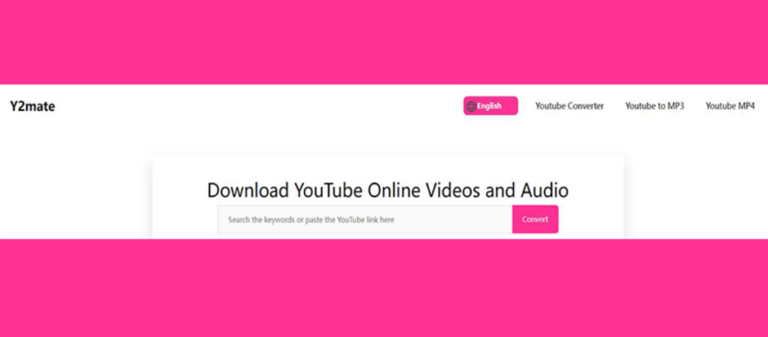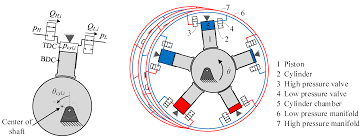How do I clean my speaker to improve audio quality
Your speakers are the gateways to the world of sound, whether you’re jamming to your favorite tunes, watching a movie, or engaging in a conference call. Over time, however, speakers can accumulate dust, dirt, and grime that can compromise their performance and diminish audio quality. Fortunately, cleaning your speakers isn’t a complex task, and doing so can significantly enhance your listening experience. In this article, we’ll guide you through the steps to effectively clean your speakers and restore their audio clarity.
Why Clean Your Speakers?
Dirt and dust particles that accumulate on your speaker’s components can interfere with the sound waves and disrupt the delicate balance required for optimal audio quality. Over time, this buildup can muffle sound, distort frequencies, and even cause unwanted vibrations or rattling noises.
Cleaning your speakers can help restore their original sound performance and prevent potential long-term damage. You can easily clean dust from your speaker with the help of fix my speaker.
Step-by-Step Cleaning Guide:
1. Power Off and Disconnect: Before starting the cleaning process, ensure your speakers are powered off and disconnected from any audio sources or power outlets. This prevents accidental damage and ensures your safety.
2. Gather Cleaning Supplies: You’ll need a few basic supplies to clean your speakers effectively:
- Soft microfiber cloths
- Isopropyl alcohol (70% or higher)
- Cotton swabs
- Compressed air can (optional)
3. Exterior Cleaning: Start by gently wiping down the exterior of your speakers with a dry microfiber cloth to remove surface dust and dirt. Be cautious not to apply too much pressure, as you don’t want to scratch the surface or push debris further into crevices.
4. Cleaning Speaker Grilles: If your speakers have grilles, these are often magnets for dust and dirt. Carefully remove the grilles according to the manufacturer’s instructions. Use a dry microfiber cloth to wipe away loose debris. For stubborn dirt, lightly dampen a cloth with isopropyl alcohol and gently clean the grille. Allow the grille to dry completely before reattaching it.
5. Speaker Drivers and Components: Avoid using liquids on speaker drivers, as this can damage sensitive components. Instead, use a can of compressed air to blow away dust from the drivers, tweeters, and other components. Hold the can upright to prevent any moisture from escaping.
6. Cleaning Crevices and Tight Spots: Use cotton swabs slightly dampened with isopropyl alcohol to clean hard-to-reach areas, corners, and crevices. Ensure the swabs aren’t dripping wet, as excess moisture can damage the speaker’s internal components.
7. Cleaning Speaker Ports: If your speaker has ports or openings for bass reflex, use compressed air or a gentle puff of breath to remove dust or debris that might be blocking the airflow.
8. Reassembly and Testing: After cleaning all components, allow them to air dry completely before reassembling the speakers. Once reassembled, power on the speakers and play some audio to ensure that the cleaning process hasn’t inadvertently affected their performance. Also read the details about How to Fix My Ear Speaker.
Tips and Precautions:
- Avoid Water and Harsh Chemicals: Water can damage speaker components, and harsh chemicals can degrade surfaces. Stick to isopropyl alcohol and gentle cleaning methods.
- Be Gentle: Use a light touch when cleaning to prevent damaging delicate components.
- Regular Maintenance: Make cleaning your speakers a part of your routine maintenance schedule to prevent excessive buildup.
- Manufacturer Guidelines: Always refer to your speaker’s user manual or manufacturer guidelines for specific cleaning recommendations.
By taking the time to clean your speakers, you’re investing in the longevity and audio quality of your audio equipment. A clean speaker not only looks better but also sounds better, delivering the crisp, clear sound you deserve.