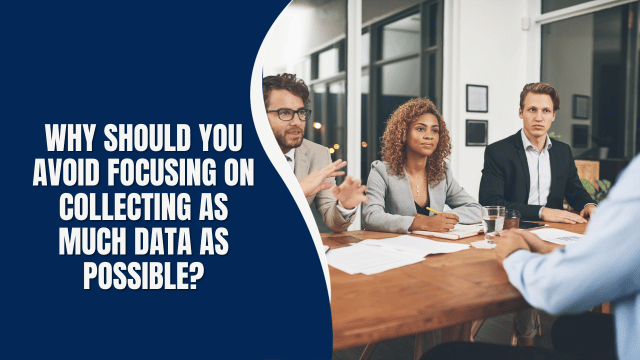Finding the Perfect Companion for Your Cricut Explore Air 2: The Best Laptop Choices
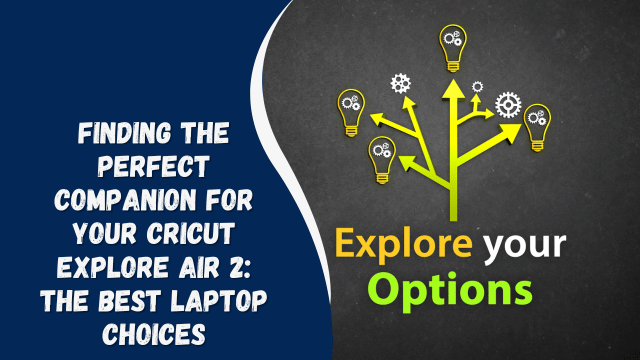
Are you ready to embark on a creative journey with your Cricut Explore Air 2? This article will guide you through the essential factors to consider when choosing the best laptop for your crafting endeavors. Crafting enthusiasts, beginners, and experts alike can benefit from the right laptop, as it significantly enhances the experience of using this cutting-edge machine.
Crafting Your Way to Excellence
Before we dive into the world of laptops compatible with the Cricut Explore Air 2, let’s take a moment to understand why this topic is so crucial. A suitable laptop can make a world of difference in your crafting projects. Whether you’re into vinyl cutting, card-making, or intricate designs, the right laptop can streamline your creative process and take your craft to the next level.
The Essentials: What Makes a Laptop Suitable for Cricut Explore Air 2?
When it comes to selecting a laptop for your Cricut Explore Air 2, several factors must align. Let’s explore these considerations in detail:
1. Operating System: Windows or macOS?
One of the first decisions you’ll need to make is choosing between Windows and macOS. The Cricut Design Space software is compatible with both, but it’s essential to pick an operating system you’re comfortable with. If you’re already accustomed to one, stick with it for a seamless experience.
2. Processor Power: The Heart of Your Laptop
The processor is the heart of any laptop. For a smooth and efficient experience with your Cricut Explore Air 2, opt for a laptop with a robust processor. A quad-core processor with a clock speed of at least 2.0 GHz is ideal for running design software and handling complex projects effortlessly.
3. RAM Matters: 8GB or More
In the world of crafting and design, multitasking is inevitable. To ensure your laptop can handle multiple design projects simultaneously, go for a laptop with at least 8GB of RAM. This will prevent slowdowns and crashes while working on your creative designs.
4. Graphics Capability: Dedicated Graphics Card
Your laptop’s graphics capability is crucial for rendering intricate designs accurately. Consider a laptop with a dedicated graphics card, especially if you plan on working with high-resolution images and complex vectors. This ensures your designs are displayed accurately and without lag.
5. Storage Space: SSD vs. HDD
When it comes to storage, opt for a laptop with a Solid State Drive (SSD). SSDs are faster and more reliable than traditional Hard Disk Drives (HDD). A 256GB SSD should suffice for your crafting needs, but if you have a vast collection of design files, consider a larger capacity.
6. Screen Quality: Full HD Display
A high-quality display is essential for precise design work. Look for a laptop with a Full HD (1920×1080) display that provides accurate color representation and sharp details. A larger screen size, such as 15.6 inches, offers a better workspace for your projects.
7. Ports and Connectivity: USB and Bluetooth
Ensure your laptop has sufficient USB ports for connecting your Cricut Explore Air 2 and other peripherals. Bluetooth connectivity is also a handy feature for wireless communication with your cutting machine. Having these options will enhance your crafting experience.
8. Battery Life: Crafting On-the-Go
If you’re a mobile crafter, battery life is crucial. Look for a laptop that offers at least 6-8 hours of battery life, allowing you to work on your projects wherever inspiration strikes.
The Top Laptop Picks for Cricut Explore Air 2
Now that you understand the key considerations let’s explore some of the top laptops that align with your crafting needs.
1. Dell XPS 15: Crafting Excellence
Processor: Intel Core i7 RAM: 16GB Storage: 512GB SSD Graphics: NVIDIA GeForce GTX 1650 Ti Display: 15.6-inch 4K UHD
The Dell XPS 15 is a powerhouse built for creative professionals. Its high-resolution 4K UHD display and dedicated graphics card make it perfect for handling intricate designs with ease.
2. Apple MacBook Pro 16-inch: The Apple Experience
Processor: Intel Core i9 RAM: 16GB Storage: 1TB SSD Graphics: AMD Radeon Pro 5500M Display: 16-inch Retina
If you’re a macOS enthusiast, the MacBook Pro 16-inch offers unparalleled performance and a stunning Retina display. It’s perfect for those who want a seamless integration with their Cricut Explore Air 2.
3. HP Spectre x360: Versatility at Its Best
Processor: Intel Core i7 RAM: 16GB Storage: 512GB SSD Graphics: Intel Iris Xe Display: 13.3-inch Full HD
The HP Spectre x360 combines portability with power. Its 2-in-1 design allows you to switch between laptop and tablet mode, making it a versatile choice for crafters on the go.
Best Gaming Chair For Short Person: Comfort Meets Gaming Excellence
FAQs
Q: Can I use a budget laptop for my Cricut Explore Air 2?
Absolutely, but ensure it meets the minimum system requirements. Look for a laptop with a decent processor, at least 8GB of RAM, and a dedicated graphics card if possible.
Q: Do I need an internet connection to use Cricut Design Space?
While an internet connection is required for initial setup and updates, you can use Cricut Design Space offline once it’s installed.
Q: How do I connect my Cricut Explore Air 2 to my laptop?
You can connect your Cricut Explore Air 2 to your laptop using a USB cable or Bluetooth, depending on your laptop’s capabilities and your preference.
Q: Can I use a gaming laptop for crafting with Cricut Explore Air 2?
Yes, gaming laptops often come with powerful processors and dedicated graphics cards, making them suitable for crafting and design work.
Q: What should I do if my laptop freezes while using Cricut Design Space?
If your laptop freezes, try closing unnecessary applications, clearing cache, and ensuring your laptop meets the software’s requirements. If the issue persists, contact Cricut support.
Conclusion
In your quest for the best laptop for Cricut Explore Air 2, remember that your choice should align with your crafting aspirations. Whether you prioritize power, portability, or the Apple experience, there’s a laptop out there that’s perfect for you. With the right laptop by your side, your creative journey will be smoother, more enjoyable, and filled with endless possibilities.
So, what are you waiting for? Find your perfect laptop companion and let your creativity soar!