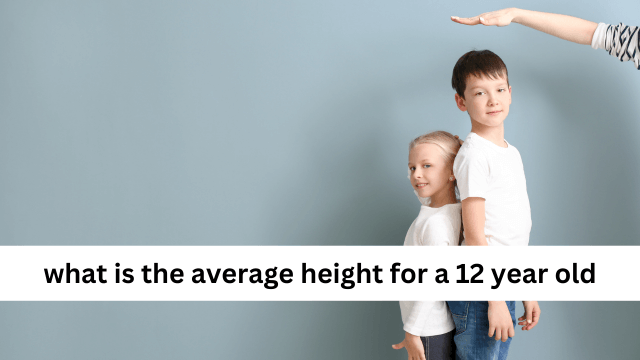do you need to know What is the Drum in a Printer?

Printers have become an integral part of our lives, serving various purposes from school assignments to professional documents. However, have you ever wondered what makes the printer work its magic? One crucial component that often goes unnoticed is the drum. In this comprehensive guide, we’ll dive deep into the world of printer drums, exploring their functions, maintenance, and answering common questions. So, let’s begin our journey to understand “What is the Drum in a Printer?”
The Importance of Printer Drums
The Heart of Printing
The drum in a printer is like the heart of a human body – it’s a vital organ. It plays a central role in the printing process, enabling the transformation of digital data into tangible documents. Without a functioning drum, your printer would be rendered useless.
Quality Matters
For those who value print quality, the drum is the unsung hero. It ensures that text and images appear sharp and clear on paper. If you’ve ever marveled at the crispness of a printed page, you have the drum to thank.
Types of Printer Drums
Laser Printer Drums
Laser printers commonly use a drum unit. These drums work by creating an electrostatic image on the drum’s surface, which attracts toner particles to form the final print on paper.
Inkjet Printer Drums
Inkjet printers, on the other hand, utilize a different technology. They employ a print head that sprays ink directly onto the paper, eliminating the need for a physical drum.
Functions of a Drum
Charging
The drum starts the printing process by receiving an electrical charge. This charge helps attract toner particles later in the process.
Exposure
Once charged, the drum is exposed to the digital image that needs to be printed. This exposure causes specific areas of the drum’s surface to lose their charge.
Developing
In this stage, toner particles are attracted to the areas on the drum that lost their charge during exposure. This creates a visible image on the drum.
Transferring
The drum transfers the toner image onto paper through a combination of heat and pressure. This is the moment when your digital file becomes a physical print.
Cleaning
After transferring the image, the drum needs to be cleaned to prepare for the next print job. Any remaining toner is removed to maintain print quality.
Recharging
The drum is then recharged, and the process repeats for the next page.
Maintaining Your Printer Drum
Keep it Clean
Regularly cleaning your printer drum can extend its lifespan and improve print quality. Use a lint-free cloth and follow your printer’s maintenance instructions.
Use High-Quality Toner
Cheap toner can leave residue on the drum, causing damage over time. Invest in high-quality toner to protect your drum.
Handle with Care
When replacing the drum unit or toner cartridge, be gentle. Rough handling can lead to damage that affects print quality.
How To Unlock Sprint Phone With MSL Code: Your Comprehensive Guide
FAQs (Frequently Asked Questions)
Q: Can I clean the drum myself?
A: While it’s possible to clean the drum yourself, it’s recommended to follow your printer’s maintenance guidelines or seek professional assistance to avoid damaging the drum.
Q: How often should I replace the drum?
A: Drum replacement frequency varies depending on printer type and usage. Generally, it’s necessary every 15,000 to 30,000 pages for laser printers.
Q: Can a damaged drum be repaired?
A: Repairing a damaged drum is possible, but it’s often more cost-effective to replace it, especially for laser printers.
Q: What causes lines or spots on printed pages?
A: Lines or spots on printed pages can be caused by a dirty or damaged drum. Cleaning the drum or replacing it may resolve this issue.
Q: Are all printer drums the same size?
A: No, printer drums come in various sizes and designs, specific to the printer model. It’s crucial to use the correct drum unit compatible with your printer.
Q: Can a damaged drum affect the printer’s lifespan?
A: Yes, a damaged drum can lead to further issues with your printer if not addressed promptly. It’s essential to maintain the drum to ensure your printer’s longevity.
Conclusion
In the world of printing, the drum in a printer is a silent hero, making it possible for us to bring our digital creations to life on paper. Understanding its functions and importance can help you maintain your printer, ensuring top-notch print quality every time you hit the “Print” button. So, next time you admire a well-printed document, remember to thank the drum that made it all possible.